Of course the speed will be affected, the horizontal speed would be naturally much faster than the vertical speed, but that also applies to bullets so in a sense you are still playing under fair rules.
Stealth, no, just no borther. Enforce aspect ratio would do what you just said, I wish I could get into details and explain to you how excetly to get everything right on track but in truth I'm too lazy to walk you thorugh with it. Do not think even for a second that I do not know what I'm talking about, I am way far pickier than you when it comes to this type of thing. I have experimented with this quite a bit and when I say that you can strech things and still get a perfect uniform pixel count I mean it.
I know you are a baller and all, but friend, you must try harder if you want to get what you want out of MAME. Do not belittle me by putting my comment in question, I know excatly what I'm talking about. Didn't I shared that info about the stands wit everyone? What? Did you really think I just merely ran into it, nah bud, I research things, when I say something is doable or recommend something it is 'cause that's the best possible way of doing things.
I am not wrong on this, trust me.





 Also got a spare unused standalone DVDO video processor for re-scaling/deinterlacing old skool stuff just chillin in the closet.... it's all comin together... hehe
Also got a spare unused standalone DVDO video processor for re-scaling/deinterlacing old skool stuff just chillin in the closet.... it's all comin together... hehe


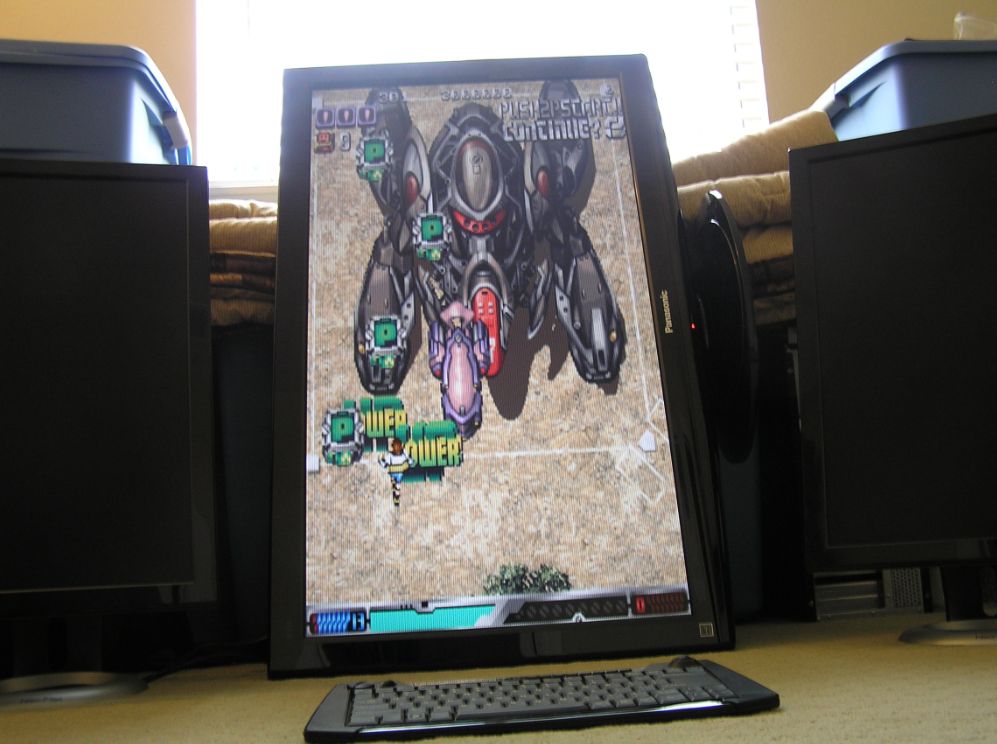
 Of course 360 games look AMAZING. I'm happy camper.
Of course 360 games look AMAZING. I'm happy camper.



 Worth coming down from Boston?
Worth coming down from Boston?
