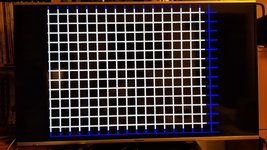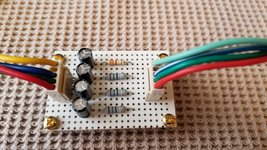- Joined
- Apr 30, 2011
- Posts
- 82
Hello everyone. I am trying to connect an MV-1C with the Retrotink 2x SCART to a Panasonic Viera TV and I can't get a picture. Only a few lines of color from Retrotink itself are shown and when I turn on the Neo Geo and it sends the signal to it, the TV goes dark. I have tried all the firmware for the Retrotink and it gives me the same result.
On the other hand, when I connect the Neo Geo directly to the TV via RGB, it gives me many errors. The image is shown cropped from the left and top. To be able to connect it, I had to take the Sync cable directly because with any resistance that comes up, the screen turns dark.
Could it be compatibility issues between the Neo Geo and the Retrotink? Or could it be problems with the Sync signal from the MV-1C?
I also have to add, that I removed the SCART connector and soldered the RGB and Sync cables directly to the Retrotink.
On the other hand, when I connect the Neo Geo directly to the TV via RGB, it gives me many errors. The image is shown cropped from the left and top. To be able to connect it, I had to take the Sync cable directly because with any resistance that comes up, the screen turns dark.
Could it be compatibility issues between the Neo Geo and the Retrotink? Or could it be problems with the Sync signal from the MV-1C?
I also have to add, that I removed the SCART connector and soldered the RGB and Sync cables directly to the Retrotink.