You are using an out of date browser. It may not display this or other websites correctly.
You should upgrade or use an alternative browser.
You should upgrade or use an alternative browser.
Anyone fix computers here?
- Thread starter Xian Xi
- Start date
betterdavid
Mr. Big's Thug


- Joined
- Jan 1, 2013
- Posts
- 203
Got one from a friend, it's one of those small laptops from gateway.
On boot in just stays at the XP loading screen and never goes past that.
Is there a way I can do a restore without the disk? I don't have any XP disks.
It's possible that, for a small fee, you can contact Gateway and get the recovery disk replaced. Otherwise, you could install the OS off of completely legitimate disks (
 )and just hunt down individual drivers from the Gateway site.
)and just hunt down individual drivers from the Gateway site.Sounds like a fun project - good luck!
- Joined
- Aug 20, 2000
- Posts
- 60,434
I thought my laptop was about to die until I checked the bottom and realized the ram wasn't firmly inserted. Before that, as I was frustrated by the morbid slowdown of the laptop, I read that cleaning fans for dust helps a lot. I imagine a lot of computer repair is about cleaning out dust, making sure everything is properly plugged in, and power cycling.
- Joined
- Dec 1, 2005
- Posts
- 27,750
Hit f8 when you turn it on and see if it comes up in safe mode.
If I try to boot into safe mode with or without networking it does the same, same goes for last known good config. Anyway I try it just hangs.
fremen
Hardened Shock Trooper

- Joined
- Aug 4, 2010
- Posts
- 433
Hi XX,
Have you tried the recovery console??, the manual is in the Mricrosoft web, you could need the XP disk if the console was not installed in the beginning. XP SO can be found in a lot of sites, but you must be sure if you need the SATA drivers or not.
Another way is to unplug the laptop's HD and plug it in another computer as slave, save the information and then make it a low level format, then do two partitions one for the SO and the other one for the information saved.
Saludos
Have you tried the recovery console??, the manual is in the Mricrosoft web, you could need the XP disk if the console was not installed in the beginning. XP SO can be found in a lot of sites, but you must be sure if you need the SATA drivers or not.
Another way is to unplug the laptop's HD and plug it in another computer as slave, save the information and then make it a low level format, then do two partitions one for the SO and the other one for the information saved.
Saludos
Hi Xian Xi!
There are ways round this if you dont have the xp cd which you will need to get to the recovery console. There is a really good boot cd called "Hirens Bootcd" its free and you can download and burn the iso.
When you boot from it, you will get an option Mini Windows XP, if you select that the laptop will load a cut down xp it will then allow you to access the C drive on the laptop, and run a "Chkdsk C: /F" on the disk which will sometimes fix the problem you are having.
Depending upon the bios settings on the laptop you may have to put the disk controller in to legacy or IDE mode for the boot cd to access the hard disk in the laptop.
Once you fix the issue, you then would change the sata mode back to its original settings.
Hope this helps.
There are ways round this if you dont have the xp cd which you will need to get to the recovery console. There is a really good boot cd called "Hirens Bootcd" its free and you can download and burn the iso.
When you boot from it, you will get an option Mini Windows XP, if you select that the laptop will load a cut down xp it will then allow you to access the C drive on the laptop, and run a "Chkdsk C: /F" on the disk which will sometimes fix the problem you are having.
Depending upon the bios settings on the laptop you may have to put the disk controller in to legacy or IDE mode for the boot cd to access the hard disk in the laptop.
Once you fix the issue, you then would change the sata mode back to its original settings.
Hope this helps.
shaya paula
n00b

- Joined
- Jan 3, 2013
- Posts
- 11
what he said above get a copy of hirens or ultimute boot cd and run that and run a few viruse scans theres also a few really great tools on there that could get the job done
- Joined
- Apr 24, 2012
- Posts
- 1,268
Another option besides hiren's is to simply remove the drive and use an external enclosure, copy the contents off (as long as the user's profile is accessible) and then reinstall any version of XP... usually 32bit. Those discs can be found anywhere on the net
SpoonyBard
n00b

- Joined
- Jan 18, 2013
- Posts
- 38
Another option besides hiren's is to simply remove the drive and use an external enclosure, copy the contents off (as long as the user's profile is accessible) and then reinstall any version of XP... usually 32bit. Those discs can be found anywhere on the net
A faster variation of that is to use a linux live CD (Free http://www.ubuntu.com/download/desktop) and connect an external storage device to back up their files. Then reformat the drive and reinstall XP.
Since you would have to have the disc for this too, you can always run recovery console instead. But unless you know what you're doing or you have a lot of time, you might as well backup data and reformat.
- Joined
- Sep 28, 2001
- Posts
- 12,505
A lot of laptops have a hard drive image on the D: drive that you can use to restore to factory defaults without having a recovery disk. Google should be able to tell you what particular key combination you need to use for your manufacturer. This usually works as long as there isn't something physically wrong with the drive and D: isn't corrupted from a virus or idiot user.
Thanks for the help guys. I'm so backlogged with work I just sent it out to be fixed while I bang orders out.
Thanks again. I appreciate all the help.
Hi James no problem your welcome mate. Anytime
NeoGeoNinja
Athena's Wardrobe Manager
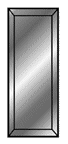
- Joined
- Dec 4, 2011
- Posts
- 2,287
Nah. I use a Mac. Sorry...Anyone fix computers here?
-
(Couldn't resist! Hope you get it sorted Xian. Plus, I *think* you have a Mac??)
Pope Sazae
Known Scammer, DO NOT DEAL WITH!, The Management.,
- Joined
- Dec 9, 2007
- Posts
- 3,480
Send it to me, I will get it going perfect for you in no time whether the issue is software or hardware related.
- Joined
- Dec 26, 2000
- Posts
- 13,852
Thanks for the help guys. I'm so backlogged with work I just sent it out to be fixed while I bang orders out.
Thanks again. I appreciate all the help.
Damn, man. I'd have told you just ship it to me and I'd get it going for you. Hell, I owe you one or three anyway.
- Joined
- Dec 1, 2005
- Posts
- 27,750
Nah. I use a Mac. Sorry...
-
(Couldn't resist! Hope you get it sorted Xian. Plus, I *think* you have a Mac??)
Of course I have a Mac, ever since owning one I forgot how to fix a PC. I think the last thing I did to a PC was in 2008 and it was a regedit.
