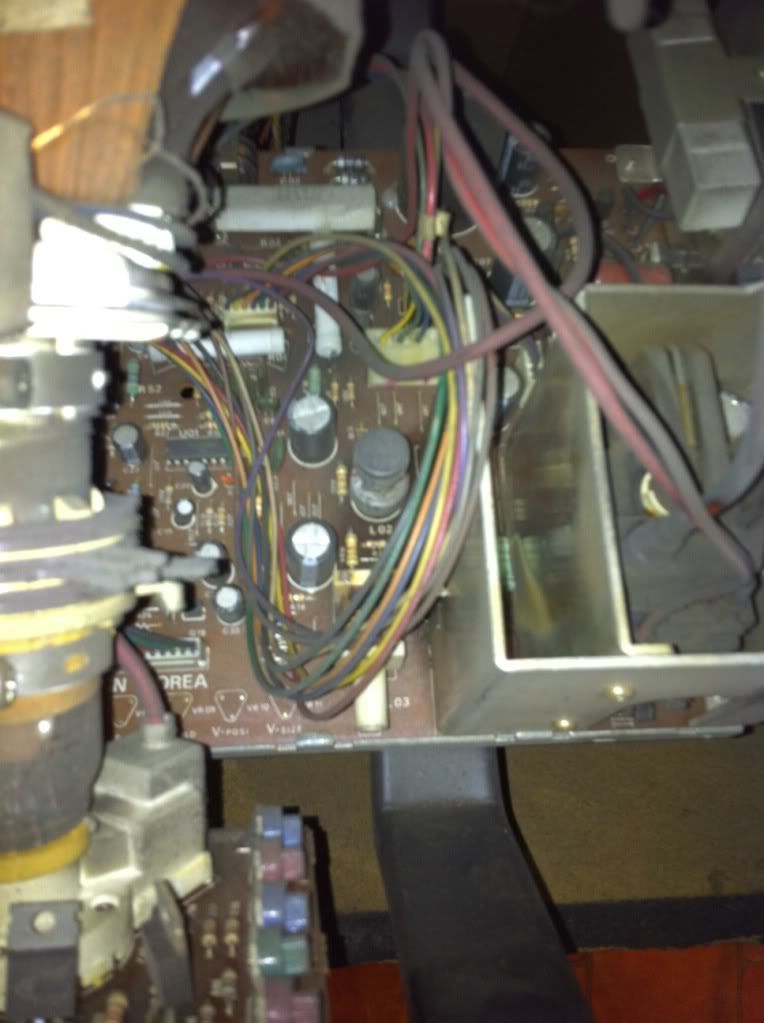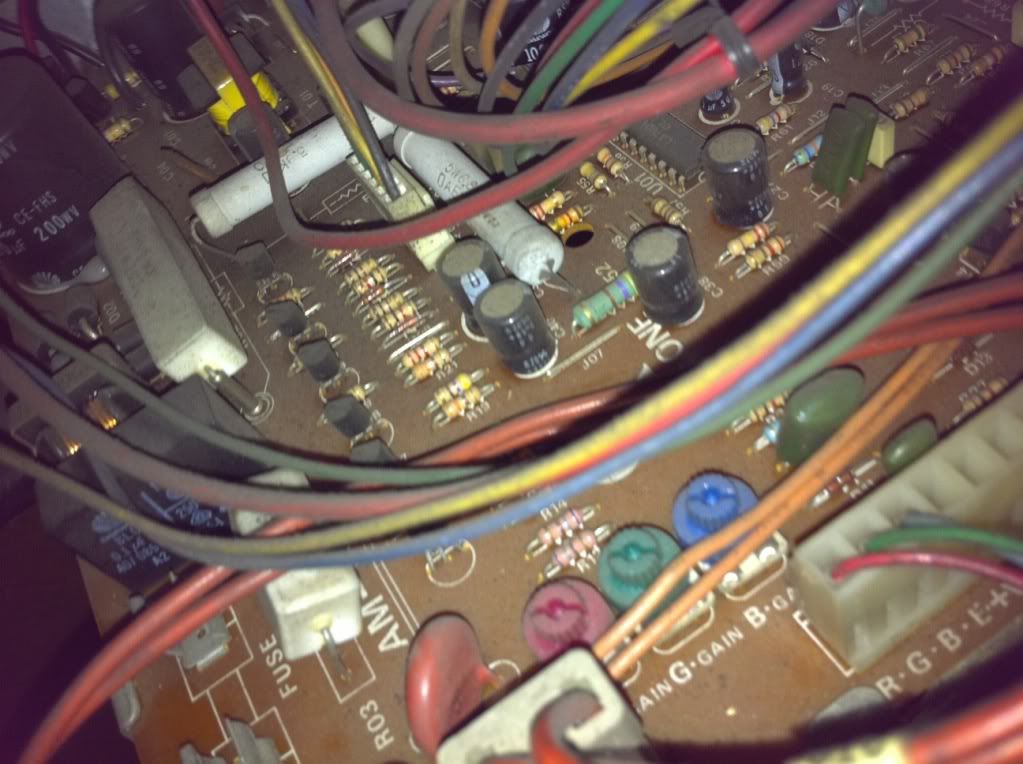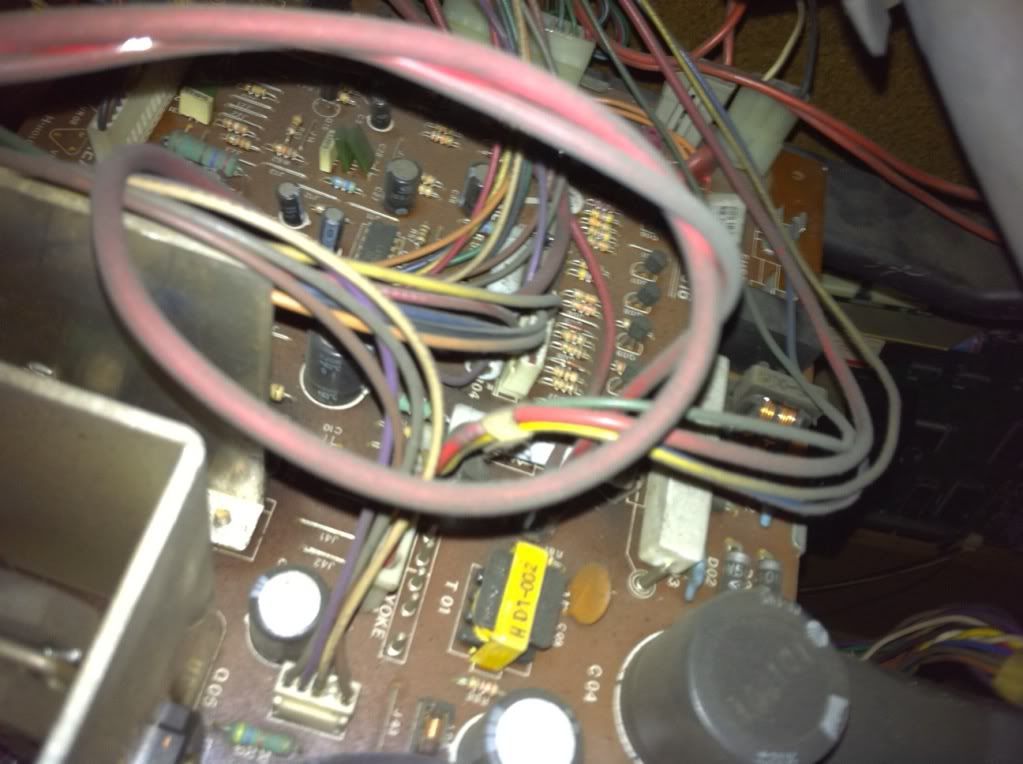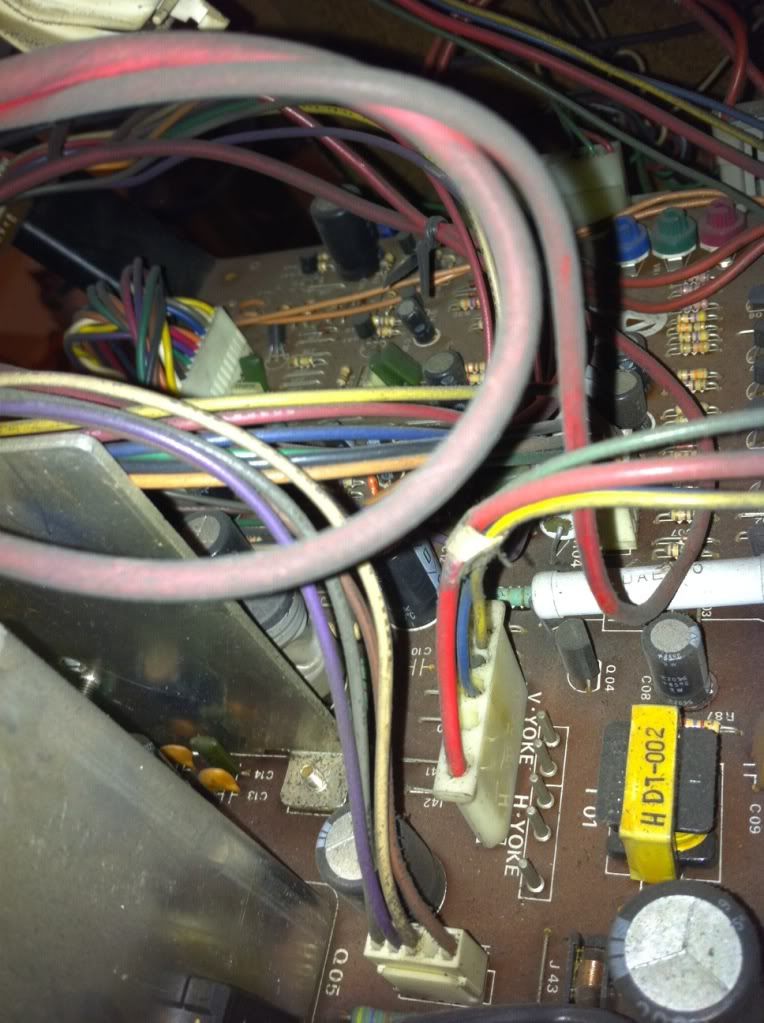You are using an out of date browser. It may not display this or other websites correctly.
You should upgrade or use an alternative browser.
You should upgrade or use an alternative browser.
arcade monitor
- Thread starter kingau
- Start date
- Joined
- Feb 13, 2005
- Posts
- 22,402
You might be able to fix the current monitor and save yourself a good chunk of cash. Describe the problems with the display and maybe someone here can help you out. Lets troubleshoot first? You might learn something on the way.
Last edited:
- Joined
- Nov 29, 2005
- Posts
- 4,275
Arcade monitors are designed to be serviced, not thrown away.
Many times you can bring one back to life with a simple capacitor kit and resoldering of cracked solder joints on all the connectors and high voltage transformer (a.k.a. flyback transformer.)
Some models like to smoke their flyback transformers... if that's the case then you'll need to replace an additional transistor, the flyback, and maybe a fuse.
It's not difficult to do.
First things first though. Look for a fuse in the bottom of the cabinet for the monitor and see if it's blown. Next look for a fuse on the chassis of the monitor and see if it's blown. Sometimes fuses just blow because of age and heat stress from years of use.
RJ
Many times you can bring one back to life with a simple capacitor kit and resoldering of cracked solder joints on all the connectors and high voltage transformer (a.k.a. flyback transformer.)
Some models like to smoke their flyback transformers... if that's the case then you'll need to replace an additional transistor, the flyback, and maybe a fuse.
It's not difficult to do.
First things first though. Look for a fuse in the bottom of the cabinet for the monitor and see if it's blown. Next look for a fuse on the chassis of the monitor and see if it's blown. Sometimes fuses just blow because of age and heat stress from years of use.
RJ
kingau
Kuroko's Training Dummy

- Joined
- Oct 26, 2010
- Posts
- 78
I really don't want to be one of those idiots!!!
if I can fix it and save this monitor and save money.... that be the best.
I'm a new at this so I apologies up front.
what dose the fuse look like and and how do I know it blown.
the monitor has no power but every thing is eles is pluged in.
if I can fix it and save this monitor and save money.... that be the best.
I'm a new at this so I apologies up front.
what dose the fuse look like and and how do I know it blown.
the monitor has no power but every thing is eles is pluged in.
Hewitson
Metal Slug Mechanic
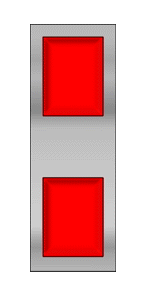
- Joined
- Mar 6, 2008
- Posts
- 2,198
No need to apologise mate, we've all got to start off somewhere 
If the wire inside the fuse is broken, it's blown. There should be at least one on the monitor chassis (main board) and there may well be an in line fuse located somewhere in between the chassis and the isolation transformer. If there is it will be inside a white tube with wires either end of it.
Be careful working on monitors. They can hold a big charge that is very dangerous.


If the wire inside the fuse is broken, it's blown. There should be at least one on the monitor chassis (main board) and there may well be an in line fuse located somewhere in between the chassis and the isolation transformer. If there is it will be inside a white tube with wires either end of it.
Be careful working on monitors. They can hold a big charge that is very dangerous.
Last edited:
- Joined
- Feb 13, 2005
- Posts
- 22,402
Makes me cringe whenever I think about how many idiots have thrown out good electrical equipment because of something as simple as a fuse.
Like the idiot who threw out a perfectly fine Loewe CRT! Works like a charm.
On topic, if you're going to poke your fingers around and disconnect things then please discharge the monitor beforehand. Nasty shock otherwise.
kingau
Kuroko's Training Dummy

- Joined
- Oct 26, 2010
- Posts
- 78
I took out the monitor,
found it had to fuses one was a 250 1A and the other was a 250 4A (4A was blown).
I replace the 1A and the 4A
and every time I look at the 4A fuse it gets burn out,
the 4A is under the monitor.
the 1A is fine but the 4A is toast.
I used a different fuse to see if I need a stronger one, a 4A 250v time delay fuse.
and the monitor was on and then it went off.
I look at the 4a fuse and that one was burnout to.
I got the fuses at home depot.
is there a special fuse that I have to get?
thanks
found it had to fuses one was a 250 1A and the other was a 250 4A (4A was blown).
I replace the 1A and the 4A
and every time I look at the 4A fuse it gets burn out,
the 4A is under the monitor.
the 1A is fine but the 4A is toast.
I used a different fuse to see if I need a stronger one, a 4A 250v time delay fuse.
and the monitor was on and then it went off.
I look at the 4a fuse and that one was burnout to.
I got the fuses at home depot.
is there a special fuse that I have to get?
thanks
Last edited:
Dion
Known Scammer, NeoGeoFreak Co-Founder
- Joined
- Aug 24, 2000
- Posts
- 2,070
If your fuse is blowing there is a reason for it. Is it a fuse on the monitor that is blowing? If so you definitely have a component failure on you monitor chassis. Can you take some better pictures of the monitor electronics? Don't need pics of the tube.
Dion
Known Scammer, NeoGeoFreak Co-Founder
- Joined
- Aug 24, 2000
- Posts
- 2,070
Looks like this one:
http://arcadecontrols.com/BBBB/am.html
Never seen one let alone worked on one. Could be hard to find parts.
Is that something oozing from the top of the flyback? Look for cracks on the flyback. If its bad you might just want to get a replacement chassis.
http://arcadecontrols.com/BBBB/am.html
Never seen one let alone worked on one. Could be hard to find parts.
Is that something oozing from the top of the flyback? Look for cracks on the flyback. If its bad you might just want to get a replacement chassis.
- Joined
- Nov 29, 2005
- Posts
- 4,275
In the last pic the yoke connector is unplugged.
Plug it back in!
Plug it back in!
Dion
Known Scammer, NeoGeoFreak Co-Founder
- Joined
- Aug 24, 2000
- Posts
- 2,070
No. It looked unplugged but its just plugged into a different yoke connector. Some monitors have two.
Edit: Just for the hell of it unplug the wires that say D Coil and try firing it up again. If the fuse doesn't blow then that means the degaussing coil is shorting. If it does blow again it's probably a shorted HOT (horizontal output transistor), Diode bridge, or bad flyback. Are there any obviously burnt parts that you can see?
Edit: Just for the hell of it unplug the wires that say D Coil and try firing it up again. If the fuse doesn't blow then that means the degaussing coil is shorting. If it does blow again it's probably a shorted HOT (horizontal output transistor), Diode bridge, or bad flyback. Are there any obviously burnt parts that you can see?
Last edited: