You are using an out of date browser. It may not display this or other websites correctly.
You should upgrade or use an alternative browser.
You should upgrade or use an alternative browser.
CRT Fetish Thread
- Thread starter theMot
- Start date
Hello all - first post here.
I'm looking for a monitor to play classic games on. I will mainly be playing NES, SNES and Genesis, but may eventually set up my PS1 and Dreamcast as well. Here's a couple I'm looking at right now.
Sony BVM-1911 - $200 - dusty and not in good cosmetic condition.
Sony BVM-D24E1WU - $650 - great shape and gone through by a Sony tech.
Sony PVM-20L5 - $595 - great shape and gone through by a Sony tech.
Which would you go with and why? Which should I not consider at all? Are there other alternatives? I'd like to be at 19" plus for size.
Thanks!
I'm looking for a monitor to play classic games on. I will mainly be playing NES, SNES and Genesis, but may eventually set up my PS1 and Dreamcast as well. Here's a couple I'm looking at right now.
Sony BVM-1911 - $200 - dusty and not in good cosmetic condition.
Sony BVM-D24E1WU - $650 - great shape and gone through by a Sony tech.
Sony PVM-20L5 - $595 - great shape and gone through by a Sony tech.
Which would you go with and why? Which should I not consider at all? Are there other alternatives? I'd like to be at 19" plus for size.
Thanks!
KyaDash
Crazed MVS Addict


- Joined
- Apr 16, 2013
- Posts
- 140
Those prices are complete and utter shit.
1910 is quite an old model, pretty sure it's completely analog. 900 TVL. In good condition, it'd have one hell of a nice picture, but your vague description doesn't make it sound that way.
To literally copy and paste something I wrote 2-3 hours ago:
Having been went through by a professional is great, but did they actually calibrate them or just say "Yeah, this looks alright"?
Even with that, $600 is insane for a 20L5. I think a fully equipped D24 with its controller would be alright for that, but that's still pretty steep in my mind.
1910 is quite an old model, pretty sure it's completely analog. 900 TVL. In good condition, it'd have one hell of a nice picture, but your vague description doesn't make it sound that way.
To literally copy and paste something I wrote 2-3 hours ago:
D24 is 16:9 with 1000 lines, would probably be insanely sharp for retro, and would do even 7th gen games proud. You NEED the controller for to actually make much use of it. If it doesn't come with it (BKM-10R), that's going to be an extra $40+.
You also need to make sure that it has the proper option cards. Unlike PVMs, BVMs have interchangeable option cards that change what signals they can display. If you end up buying one without any cards or just say SDI cards, that's another sizable chunk of cash you'll need to drop. This would allow for quite a large number of usable inputs though.
20L5 is 4:3 with 800 lines, 600 if displaying a 16:9 image. Very sharp but not as much as the above. Retro would be wonderful, and would be great for 6th gen too; Wouldn't say it would be bad for 7th either.
Controls are on the monitor, so an external remote isn't necessary. Has the ability to use option cards like the above, but has permanent inputs for composite, s-video, and RGB/Component.
Having been went through by a professional is great, but did they actually calibrate them or just say "Yeah, this looks alright"?
Even with that, $600 is insane for a 20L5. I think a fully equipped D24 with its controller would be alright for that, but that's still pretty steep in my mind.
Those prices are complete and utter shit.
1910 is quite an old model, pretty sure it's completely analog. 900 TVL. In good condition, it'd have one hell of a nice picture, but your vague description doesn't make it sound that way.
To literally copy and paste something I wrote 2-3 hours ago:
Having been went through by a professional is great, but did they actually calibrate them or just say "Yeah, this looks alright"?
Even with that, $600 is insane for a 20L5. I think a fully equipped D24 with its controller would be alright for that, but that's still pretty steep in my mind.
The D24 comes with controller and has been professionally recapped and calibrated. It's $650 delivered to my door.
This is the one I was leaning towards, just want to be sure it will play NES, SNES and Genesis ok.
- Joined
- Sep 14, 2011
- Posts
- 1,047
The D24 comes with controller and has been professionally recapped and calibrated. It's $650 delivered to my door.
This is the one I was leaning towards, just want to be sure it will play NES, SNES and Genesis ok.
I will sell you my perfect condition BVM 20F1 with a NOS BKM 10R control Unit for 650 shipped .... But I won't because I have a conscience.
I will sell you my perfect condition BVM 20F1 with a NOS BKM 10R control Unit for 650 shipped .... But I won't because I have a conscience.
Is the 20F1 comparable to the D24E1WU?
- Joined
- Sep 14, 2011
- Posts
- 1,047
Seriously man just be patient and buy one off of craigslist. You live in California it can't be that hard. Not trying to be snarky, but if you buy any CRT even a god tier monitor, for 600 bucks you will feel like a chump when a listing pops up for ten of them for 50 a piece. Just trying to save you some heart ache.
- Joined
- Jan 7, 2013
- Posts
- 4,204
Seriously man just be patient and buy one off of craigslist. You live in California it can't be that hard. Not trying to be snarky, but if you buy any CRT even a god tier monitor, for 600 bucks you will feel like a chump when a listing pops up for ten of them for 50 a piece. Just trying to save you some heart ache.
For real. 600 is cab money, not monitor money.
texaspowtapa
n00b

- Joined
- Jan 29, 2015
- Posts
- 18
i rather play in a 800-900 line monitor without bars on the sides, to play with it
- Joined
- Jan 7, 2013
- Posts
- 4,204
Passed on the D24....
Now I have an opportunity to get a PVM-20M2U for $200 or so. Seems to be cosmetically nice.
Is this a good monitor for 8-16 bit systems?
Great monitor for those systems, price is a bit high.
twistedsymphony
n00b

- Joined
- May 28, 2013
- Posts
- 28
Is there a recommended diagram for building a bnc to scart cable? I've found 6 different diagrams, all with different sync/blanking setups.
- Joined
- Jun 16, 2008
- Posts
- 490
Picked this up yesterday

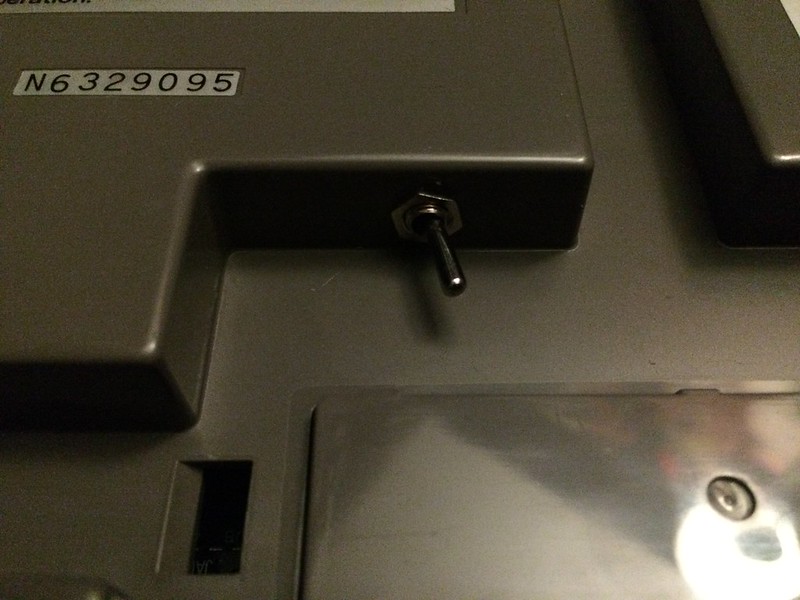
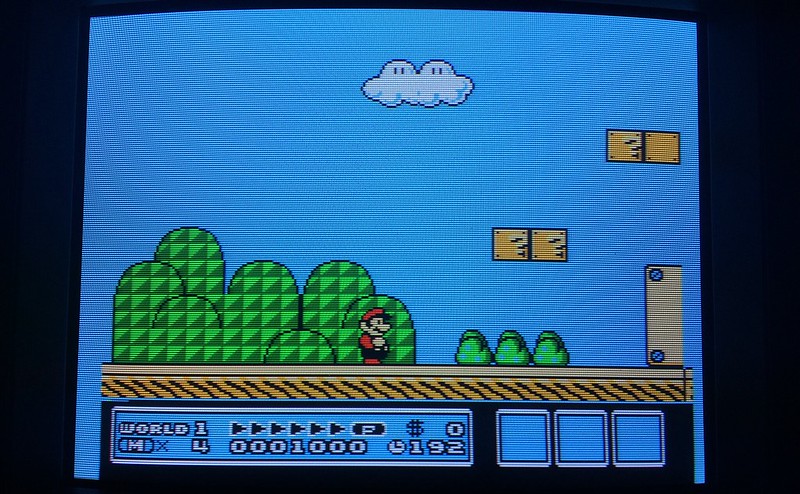

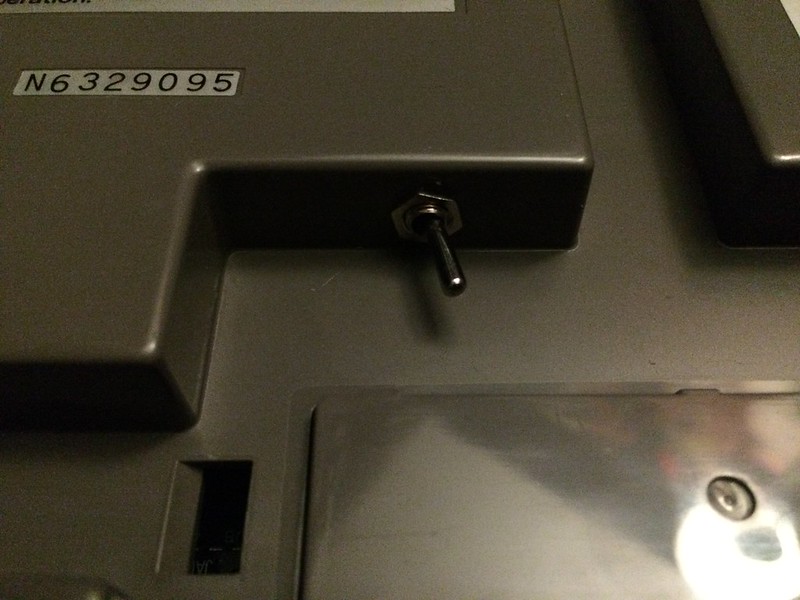
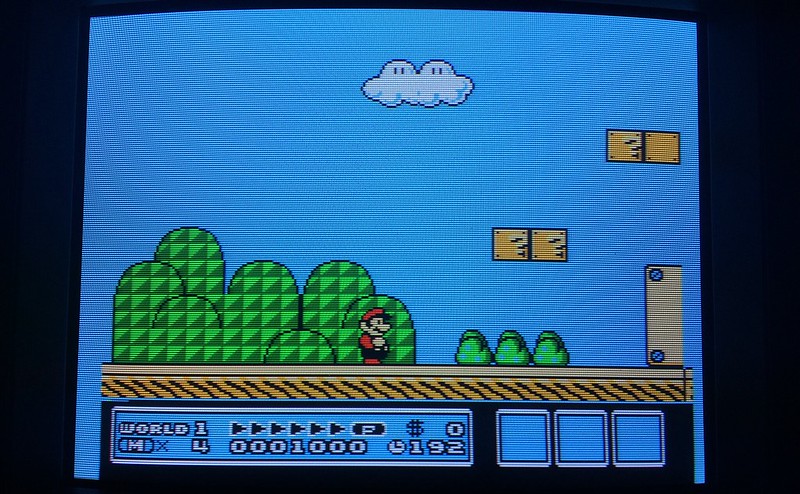
twistedsymphony
n00b

- Joined
- May 28, 2013
- Posts
- 28
Has anyone here connected their PC to a PVM or BMV type monitor to play MAME? would like to do this but not sure the best way to go about it.
I haven't tried this with a PVM but I've setup several MAME PCs to connect to 15K arcade monitors. There are several ways to do it but I've had the best results using GroovyMAME and CRT_EmuDriver with an ATi HD4xxx graphics card. CRT_EmuDriver is a special set of ATi graphics drivers that allow native support for low, arcade crt resolutions, the newest graphics cards that it works with are the ATi HD4xxx series though. GroovyMAME is a special build of MAME that works in conjunction with CRT_EmuDriver so that the signal getting pushed out through the video card is the native resolution/refresh rates that the games were designed to run at. As a result is also does a great job minimizing lag.
Alternatives are the Soft15Khz driver which also works with older nVidia cards but is more difficult to setup and doesn't work as well (at all?) with Windows Vista or newer (I believe CRT_EmuDriver works up to Win 7). Another alternative is the Ultimarc ArcadeVGA card which supports newer windows versions but it's an expensive card (for what it is) and doesn't support as wide a variety of resolutions as other solutions.
There are drawbacks to these as well. CRT_EmuDriver and Soft15Khz don't work until the PC is booted into windows, before then they'll be outputting a 31K VGA image that your PVM probably can't read, (this can be fixed with CRT_EmuDriver using the Atom15 firmware upgrade).
Setting up any of the above solutions is also a lot of work, and it's not something that you can easily switch to when using your normal PC, it's really designed to be setup on a PC that will run at those resolutions 100% of the time.
of course you'll also need to build some sort of VGA to SCART or VGA to BNC adapter. to actually connect it to your monitor. I don't know enough about the PVMs yet but on an arcade setup you typically also need a video amp as the VGA output signal isn't strong enough for some monitors to pickup.
The good news is that you could also run the MESS emulator or GroovyUME to get similar 15K support from classic console emulators that it supports like NES and Genesis.
I haven't tried this with a PVM but I've setup several MAME PCs to connect to 15K arcade monitors. There are several ways to do it but I've had the best results using GroovyMAME and CRT_EmuDriver with an ATi HD4xxx graphics card. CRT_EmuDriver is a special set of ATi graphics drivers that allow native support for low, arcade crt resolutions, the newest graphics cards that it works with are the ATi HD4xxx series though. GroovyMAME is a special build of MAME that works in conjunction with CRT_EmuDriver so that the signal getting pushed out through the video card is the native resolution/refresh rates that the games were designed to run at. As a result is also does a great job minimizing lag.
Alternatives are the Soft15Khz driver which also works with older nVidia cards but is more difficult to setup and doesn't work as well (at all?) with Windows Vista or newer (I believe CRT_EmuDriver works up to Win 7). Another alternative is the Ultimarc ArcadeVGA card which supports newer windows versions but it's an expensive card (for what it is) and doesn't support as wide a variety of resolutions as other solutions.
There are drawbacks to these as well. CRT_EmuDriver and Soft15Khz don't work until the PC is booted into windows, before then they'll be outputting a 31K VGA image that your PVM probably can't read, (this can be fixed with CRT_EmuDriver using the Atom15 firmware upgrade).
Setting up any of the above solutions is also a lot of work, and it's not something that you can easily switch to when using your normal PC, it's really designed to be setup on a PC that will run at those resolutions 100% of the time.
of course you'll also need to build some sort of VGA to SCART or VGA to BNC adapter. to actually connect it to your monitor. I don't know enough about the PVMs yet but on an arcade setup you typically also need a video amp as the VGA output signal isn't strong enough for some monitors to pickup.
The good news is that you could also run the MESS emulator or GroovyUME to get similar 15K support from classic console emulators that it supports like NES and Genesis.
Thanks for the detailed response.
I have a laptop with a nvidia card so looks like trying to get that hooked up is out of the question.
It's a shame as I don't like using my hyperspin setup as I have to run it through my LCD, and most emulators look like crap.
Currently using my Wii to emulate a lot of stuff as it outputs low res, but its still limited as there is no decent playstation or saturn emulation or decent MAME.
Seems like the only solution is to build a dedicated PC for emulation and hook it up to my BVM as you say.
twistedsymphony
n00b

- Joined
- May 28, 2013
- Posts
- 28
It's a shame as I don't like using my hyperspin setup as I have to run it through my LCD, and most emulators look like crap.
Currently using my Wii to emulate a lot of stuff as it outputs low res, but its still limited as there is no decent playstation or saturn emulation or decent MAME.
Seems like the only solution is to build a dedicated PC for emulation and hook it up to my BVM as you say.
on your Hyperspin LCD setup try running HLSL CRT emulation in MAME: http://shmups.system11.org/viewtopic.php?f=6&t=45026
You can use this in MESS/UME as well for a lot of the classic consoles, looks great with most games. I typically set pincushion to 0 just because I don't really care for that aspect of CRT emulation but everything else I leave as is. 1080p or higher resolution is recommended though.
There aren't any great Saturn emulators so I still use the original hardware for that. If you can get RetroArch going there are decent CRT emulation filters for most of the other stuff not covered by MESS.
