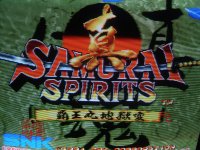You are using an out of date browser. It may not display this or other websites correctly.
You should upgrade or use an alternative browser.
You should upgrade or use an alternative browser.
CRT Fetish Thread
- Thread starter theMot
- Start date
- Joined
- Mar 8, 2006
- Posts
- 4,728
Having an issue with my pvm. It's a rebranded Olympus model so I don't know exactly what model it is. It's a late 2004 model. I went to use it the other night when I got in my scart switch and I'm noticing a horizontal line of interference that is scrolling slowly. I don't know the proper name for it, but it is like the line that shows up when you take a photo of a pvm with a shit camera. I've ruled out the switch as it does it via composite as well. Also, I haven't added anything new to the room that would cause interference.
Any ideas what I should look at next?
Any ideas what I should look at next?
Having an issue with my pvm. It's a rebranded Olympus model so I don't know exactly what model it is. It's a late 2004 model. I went to use it the other night when I got in my scart switch and I'm noticing a horizontal line of interference that is scrolling slowly. I don't know the proper name for it, but it is like the line that shows up when you take a photo of a pvm with a shit camera. I've ruled out the switch as it does it via composite as well. Also, I haven't added anything new to the room that would cause interference.
Any ideas what I should look at next?
I have a similar issues with my bvm-d20f1u. I can notice some faint horizontal flickery lines on 480p content, not sure if this is interference or a problem somewhere.
- Joined
- Mar 8, 2006
- Posts
- 4,728
Have you tried moving it to a different circuit in the house? I had an issue with one of my tvs getting interference and moved it to another plug and it cleared up.
Didn't do anything...getting the same feedback. It wasn't doing this two weeks ago when I last used it...very odd.
- Joined
- Nov 20, 2007
- Posts
- 4,704
Found a Sony pvm 2030 on Craigslist for 75. Sent him a message, waiting to hear back. Pros/cons for the model? Priced well?
I got mine 2030 for $40 on CL a few years ago, so I'd say you could probably talk him down a bit.
The 2030 is a nice TV, it'll get you what you want, but the only downsides are:
- only 560 line display (unlike some of the higher PVM models that are 800 lines+)
- image controls for bowing/skew are inside the case, not in the back
- to connect to RGB you'll need to get a adapter to connect to the CMPTR connection in the back (like the SCART-CMPTR adapter at retrogamingcables: http://www.retrogamingcables.com/sony-pvm-scart-converter.html)
Other than that, it's a fine CRT.
I picked one up earlier this year for around $15 off of some dude on CL. The trapezoid controls are inside, but the TV is great. The one I picked up came with a remote that was never used. Also, that cable from retrogaming cables works really well.
The only downside to the monitor is that you will need to pick up two small speakers and some speaker cable to get sound out of it. Small nuissance, but I love the damn TV.
In the video I've posted, I've got the PVM-2030 running (the CRT on the bottom). The PVM-20m4u is in the middle.
Here's some old marketing fluff on the 2030/2530.
http://www.advancedaudiorentals.com/docs/sony_pvm-2530_.pdf
Here's the manual.
https://docs.sony.com/release/PVM2030.pdf
See if he'll take it for $50. Also, if you want to test it, bring something (Video player, etc) with S-Video, and cable in case you don't have a BNC to RCA adapter to test it.
- Joined
- Jun 3, 2003
- Posts
- 547
So I've been playing around with adjusting the overscan on my PVM lately. Is it just me or does the Neo Geo have a huge picture? When I adjust it so that the SNES or Saturn fill the screen the Neo Geo is way cut off on each side (like by an inch or more!). It might be because I'm using a Consolized MVS, but I'm not sure.
Hi i'm new here! Recently i've been getting back into collecting for my ps1 (i'm also a neo-geo fan don't worry lol) and after playing a few games on my 40inch lcd tv i was disappointed at what i was seeing. Since i live in Europe i'm all aware of RGB (scart ftw!) and after buying a Bang&Olufsen mx4000 crt tv which broke in one week i decided to get a PVM. After googling i stumbled across this page and decided to sign up to so i could discuss the lovely world of RGB with other people. I found a PVM which i'm gonna pick up next monday and it's a PVM-20M2E model. Is this a decent model? After a bit of research it doesn't seem the most common one. I already made a female-scart to bnc cable.


- Joined
- Jan 7, 2013
- Posts
- 4,202
So I've been playing around with adjusting the overscan on my PVM lately. Is it just me or does the Neo Geo have a huge picture? When I adjust it so that the SNES or Saturn fill the screen the Neo Geo is way cut off on each side (like by an inch or more!). It might be because I'm using a Consolized MVS, but I'm not sure.
Yeah, every console is different. I do find the neo to over-scan a bit more than most.
Yeah, the PVM-20M2E is a good model, has OSD and accepts RGB and component via BNC.
I believe it does 600 lines.
Having a PS1 or Neo hooked up to that via RGB SCART will blow your mind.
My PVM's love PS1/Saturn and even my Core Grafx via component.
Once you have one PVM you will always be on the lookout for an upgrade to a BVM or Hi def PVM or even one with 800 tvl's.
After awhile you stop being a gamer and transform into some kook obsessed with display technology lol
Nyd
I believe it does 600 lines.
Having a PS1 or Neo hooked up to that via RGB SCART will blow your mind.
My PVM's love PS1/Saturn and even my Core Grafx via component.
Once you have one PVM you will always be on the lookout for an upgrade to a BVM or Hi def PVM or even one with 800 tvl's.
After awhile you stop being a gamer and transform into some kook obsessed with display technology lol
Nyd
Yeah, the PVM-20M2E is a good model, has OSD and accepts RGB and component via BNC.
I believe it does 600 lines.
Having a PS1 or Neo hooked up to that via RGB SCART will blow your mind.
My PVM's love PS1/Saturn and even my Core Grafx via component.
Once you have one PVM you will always be on the lookout for an upgrade to a BVM or Hi def PVM or even one with 800 tvl's.
After awhile you stop being a gamer and transform into some kook obsessed with display technology lol
Nyd
Glad to hear it has OSD i read about a model that you had to adjust internally. I love modding and adjusting stuff but i always avoided fiddling around with crt tv's. Hopefully i don't get too carried away with this hobby, my girlfriend already gave me the look for buying "old trash", even though she is more addicted to retro games then i am.
- Joined
- Jun 3, 2003
- Posts
- 547
Yeah, every console is different. I do find the neo to over-scan a bit more than most.
Turns out my PVM has an Underscan button which fixes that problem. Now I can get full screen on my Neo AND my other systems.
- Joined
- Mar 8, 2010
- Posts
- 5,702
I have a 1935md pvm that is oh so slightly skewed to have the right higher than the left, it shows two rainbow lines on the left half when its underscanning also theres a little bit of black on the bottom. I can get into the service menu but I'm not sure what to do. I think I figured out how to get into the different settings and adjust them but have no idea which one(s) to go after? soo if you know what I should change and how to save it that would be great! well if you tell me that is?! I swear it was better when I stuck it in its box, now all the buttons are really hard to get at and push...so yeah help would be great as I made it so much more of a pain to deal with. thanks I hope.
- Joined
- Jun 3, 2003
- Posts
- 547
I have a 1935md pvm that is oh so slightly skewed to have the right higher than the left, it shows two rainbow lines on the left half when its underscanning also theres a little bit of black on the bottom. I can get into the service menu but I'm not sure what to do. I think I figured out how to get into the different settings and adjust them but have no idea which one(s) to go after? soo if you know what I should change and how to save it that would be great! well if you tell me that is?! I swear it was better when I stuck it in its box, now all the buttons are really hard to get at and push...so yeah help would be great as I made it so much more of a pain to deal with. thanks I hope.
How did you get into the service menu? I have a 1943MD that has a similar problem and I wonder if it has a service menu as well.
zxtec
Cheng's Errand Boy

- Joined
- Feb 27, 2004
- Posts
- 114
I recently picked up a 20M2MDU and I've been playing with the adjustments in the service mode. Not sure if it's the same method to get to the service menu for other models...Press Menu button to bring up the menu, then press Enter and Degauss buttons at the same time. Setting changes won't be saved until you press Degauss button twice.
Image on mine is slightly rotated where the top and bottom lines are not perfectly horizontal. Has anyone attempted to adjust this? From what I've read, this involves opening it up and adjusting something on the yoke?
Image on mine is slightly rotated where the top and bottom lines are not perfectly horizontal. Has anyone attempted to adjust this? From what I've read, this involves opening it up and adjusting something on the yoke?
Q1 - Whats your take on the PVM-14L4? Much like my BVM-14M4DE it does 800 lines but overall it seems its a newer model - new design with the illuminated controls on either side of the screen etc. Anybody got any experience with this particular model?
Q2 - whats the story with the smaller 9 inch models e.g. PVM-9044QM? Putting aside any retro gaming on the go scenarios trying to establish whether this screen size is simply not too small for gaming. The one thign I noticed is that these 'field monitors' do not have OSD so all more advanced controls are done from the PCB (that said it provides pretty good access sicne the PCB in question swings out of the monitor after taking off the case). Anybody has any experience with sucha a monitor - useful addition for e.g. a cramped desk or more of a impractical gimmick?
Q2 - whats the story with the smaller 9 inch models e.g. PVM-9044QM? Putting aside any retro gaming on the go scenarios trying to establish whether this screen size is simply not too small for gaming. The one thign I noticed is that these 'field monitors' do not have OSD so all more advanced controls are done from the PCB (that said it provides pretty good access sicne the PCB in question swings out of the monitor after taking off the case). Anybody has any experience with sucha a monitor - useful addition for e.g. a cramped desk or more of a impractical gimmick?
Last edited:
- Joined
- Jun 6, 2012
- Posts
- 116
I have a 5", 8", 13", and 19" Sony PVM. The smaller PVMs are nice as the smaller image looks very sharp with tiny scan lines. It is almost like playing on a very nice CRT portable system, but on your desk.
So if you can find them for cheap they are actually very usable if you can handle the small screen size.
So if you can find them for cheap they are actually very usable if you can handle the small screen size.
Use pin 20 for sync.
That's your problem.
Also make sure all the grounds at attached. Especially 18 and 21.
Thanks man that did it!