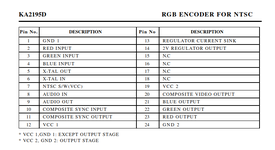so I gave it a try this morning and I ran into some issues. I'm fairly novice when it comes to this kind of encoder stuff but I'm eager to learn!
I get no sync, or anything at all. Tested this on my old 'test bench' MAS supergun on composite and on my OSSC setup.
As it turns out, all 6 (!) of the sega genesis model 2 I have are are V1 with the Samsung KA2195D encoder, which seems to be pretty hated online. Looking at the data sheets I get this pinout
View attachment 51897
So I used the pins 21-22-23 for the RGB output, pin 1 for Ground, and pin 10 for Sync. The OP mentioned using Composite Sync Input on his sony encoder, so I went with the same strategy so that's why I went with pin 10.
Continuity is fine and coherent with my jamma finger board, everything points to where it should be.
I assume i'm just doing something wrong with the pins I use. I've just noticed the "VCC 2, GND2: Output Stage" part. Does it means that I should be using GND2, pin 24 for ground? I mean, since I'm using the output r-g-b pins?
The other mistake I can possibly be doing is with the Composite Sync pins. Maybe i'm suposed to be using the output sync pin?