You are using an out of date browser. It may not display this or other websites correctly.
You should upgrade or use an alternative browser.
You should upgrade or use an alternative browser.
Darksoft's CPS3 SuperBios Cart conversion service(MuLtI-GaMe)+Standard SH2 cart conversion
- Thread starter Dion
- Start date
I'm myself definitely interested in getting a couple of them. And not only for CPS3....



Question, Second Impact carts work with a dead battery don't they? Ie: it doesn't suicide when the battery dies?
Yep. After it dies remove the battery and it will work as before.
When you find out let us know! Also, let us know where to order them. Thx!!
Hey, I got an email from Codesrc last night informing me that SCSI2SD boards are now available through his new manufacturer:
http://imall.iteadstudio.com/scsi2sd.html
Thankya!Hey, I got an email from Codesrc last night informing me that SCSI2SD boards are now available through his new manufacturer:
http://imall.iteadstudio.com/scsi2sd.html
Hey, I got an email from Codesrc last night informing me that SCSI2SD boards are now available through his new manufacturer:
http://imall.iteadstudio.com/scsi2sd.html
thx kuze, ordered one.
thx kuze, ordered one.
NP. If you plan to use it for CPS3, you will need to connect it to your PC first to use the configuration utility, which will let you set it to CD mode and the size to 700mb. You then can write your CPS3 iso to a micro SD card with 'dd', then insert the card in the scsi2sd board and try it out.
NP. If you plan to use it for CPS3, you will need to connect it to your PC first to use the configuration utility, which will let you set it to CD mode and the size to 700mb. You then can write your CPS3 iso to a micro SD card with 'dd', then insert the card in the scsi2sd board and try it out.
Yeah, I read the wiki a lil bit the other day. Have you tried the Multi-ISO on this setup yet? I assume it will work regardless anyway.
Yeah, I read the wiki a lil bit the other day. Have you tried the Multi-ISO on this setup yet? I assume it will work regardless anyway.
Yeah works great

Hey, I got an email from Codesrc last night informing me that SCSI2SD boards are now available through his new manufacturer:
http://imall.iteadstudio.com/scsi2sd.html
Oh heck yes, ordered.
Got mine in. Two questions:
I assume it automatically saves the setting in the utility tool when you change them? There is no "apply changes" button or anything.
Also, who wants to tell me how to use DD to write the card? I tried using Winhex's clonedisk function like I do for arcade CF cards but when I boot the CPS3 it says incorrect CD. (I know it's the correct ISO I'm using)
EDIT: I DON'T HAVE LINUX
I assume it automatically saves the setting in the utility tool when you change them? There is no "apply changes" button or anything.
Also, who wants to tell me how to use DD to write the card? I tried using Winhex's clonedisk function like I do for arcade CF cards but when I boot the CPS3 it says incorrect CD. (I know it's the correct ISO I'm using)
EDIT: I DON'T HAVE LINUX
Last edited:
Got mine in. Two questions:
I assume it automatically saves the setting in the utility tool when you change them? There is no "apply changes" button or anything.I'm
Also, who wants to tell me how to use DD to write the card? I tried using Winhex's clonedisk function like I do for arcade CF cards but when I boot the CPS3 it says incorrect CD. (I know it's the correct ISO I'm using)
EDIT: I DON'T HAVE LINUX
You could install Linux in a VM. Virtual box is free. Or run it from a live CD.
You could install Linux in a VM. Virtual box is free. Or run it from a live CD.
I'll look into that. It seems like its command line type stuff so how would I type that out for this?
I'll look into that. It seems like its command line type stuff so how would I type that out for this?
Sorry can't really help you there. You could try using something like this
Sorry can't really help you there. You could try using something like this
Yeah use systemrescuecd, boot in and mount your drive with the cps3 iso on it. Then from directory with cps3.iso type # dd if=cps3.iso of=/dev/sdx where sdx is replaced by your SD device (scsi2sd NOT hooked up, just your SD card reader) as recognized by the system.
Also in the scsi2sd util program you do have to save your changes. It takes like 20 seconds to update the device and save the changes.
Yeah use systemrescuecd, boot in and mount your drive with the cps3 iso on it. Then from directory with cps3.iso type # dd if=cps3.iso of=/dev/sdx where sdx is replaced by your SD device (scsi2sd NOT hooked up, just your SD card reader) as recognized by the system.
Also in the scsi2sd util program you do have to save your changes. It takes like 20 seconds to update the device and save the changes.
Is there a save button? Or it just updates automatically in 20 seconds?
- Joined
- Oct 4, 2011
- Posts
- 341
Okay guys, maybe you can help me.
A while ago, about a year now, I had the darksoft mod done to my CPS3 Third Strike cart after it decided to grenade itself. I received the cart and burnt CD from Mitsurugi I believe, and as I was moving at the time, just left it in its box. Now that Im setting up my arcade stuff again, I went to plug it all back up and it wont play at all. It just came up with a garbled graphic on the screen. So I took it out of the cab and made myself a mini supergun/test bench tonight to trouble shoot the problem.
The same thing happens. No sound, just a screwed up graphic on the screen like a dusty nes cart. I reseated the SIMMS a whole bunch and even tried my other CPS3 mobo, I have two total and the other one results in "no signal" being displayed on my vga monitor from my encoder. Ive heard the OG SCUSI CD drives go bad but mine powers on, opens and closes and spins, so Im assuming its not that. So Im at a total loss.
Here are some pics of my setup and the two boards;
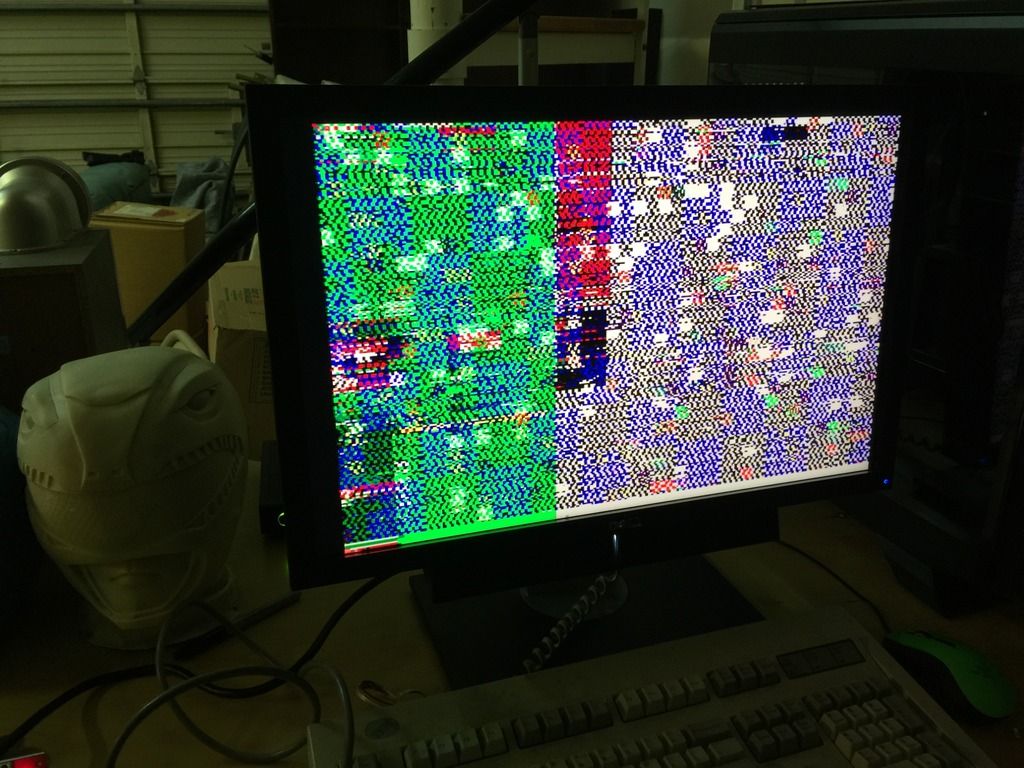

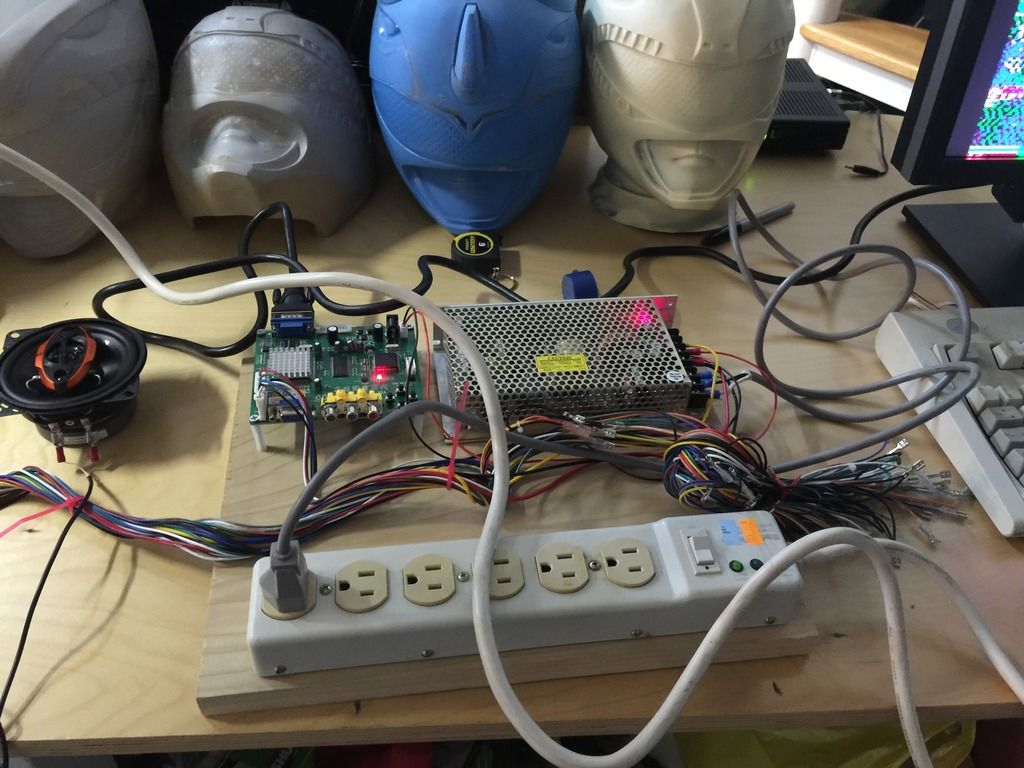



The other board:

A while ago, about a year now, I had the darksoft mod done to my CPS3 Third Strike cart after it decided to grenade itself. I received the cart and burnt CD from Mitsurugi I believe, and as I was moving at the time, just left it in its box. Now that Im setting up my arcade stuff again, I went to plug it all back up and it wont play at all. It just came up with a garbled graphic on the screen. So I took it out of the cab and made myself a mini supergun/test bench tonight to trouble shoot the problem.
The same thing happens. No sound, just a screwed up graphic on the screen like a dusty nes cart. I reseated the SIMMS a whole bunch and even tried my other CPS3 mobo, I have two total and the other one results in "no signal" being displayed on my vga monitor from my encoder. Ive heard the OG SCUSI CD drives go bad but mine powers on, opens and closes and spins, so Im assuming its not that. So Im at a total loss.
Here are some pics of my setup and the two boards;
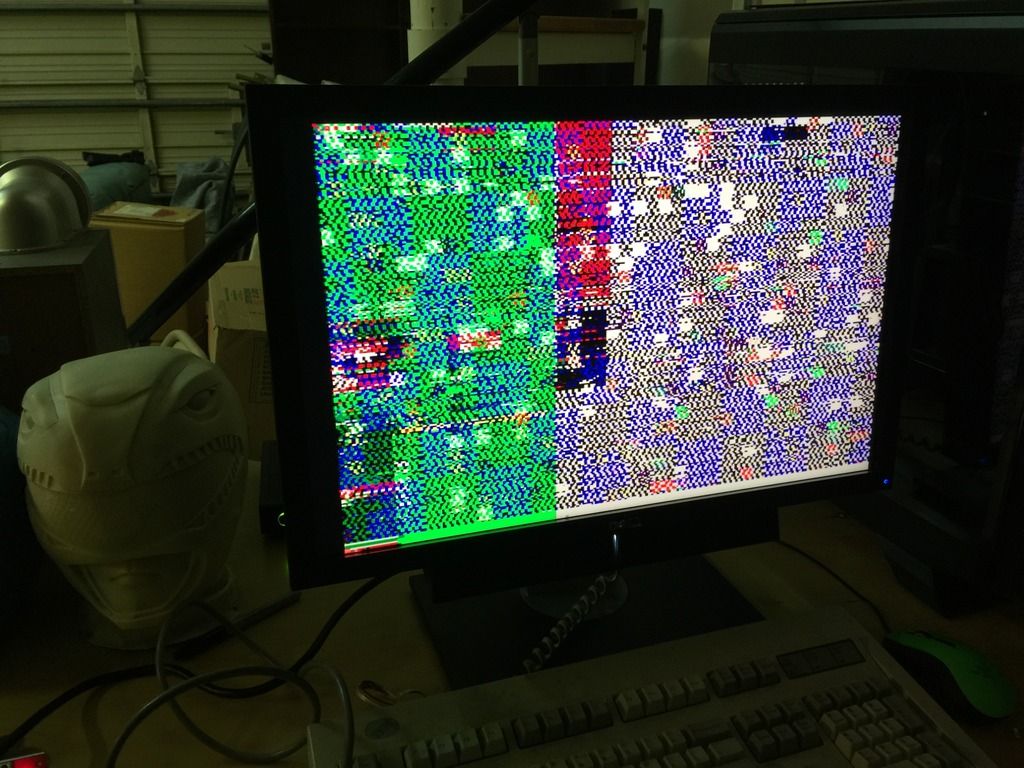

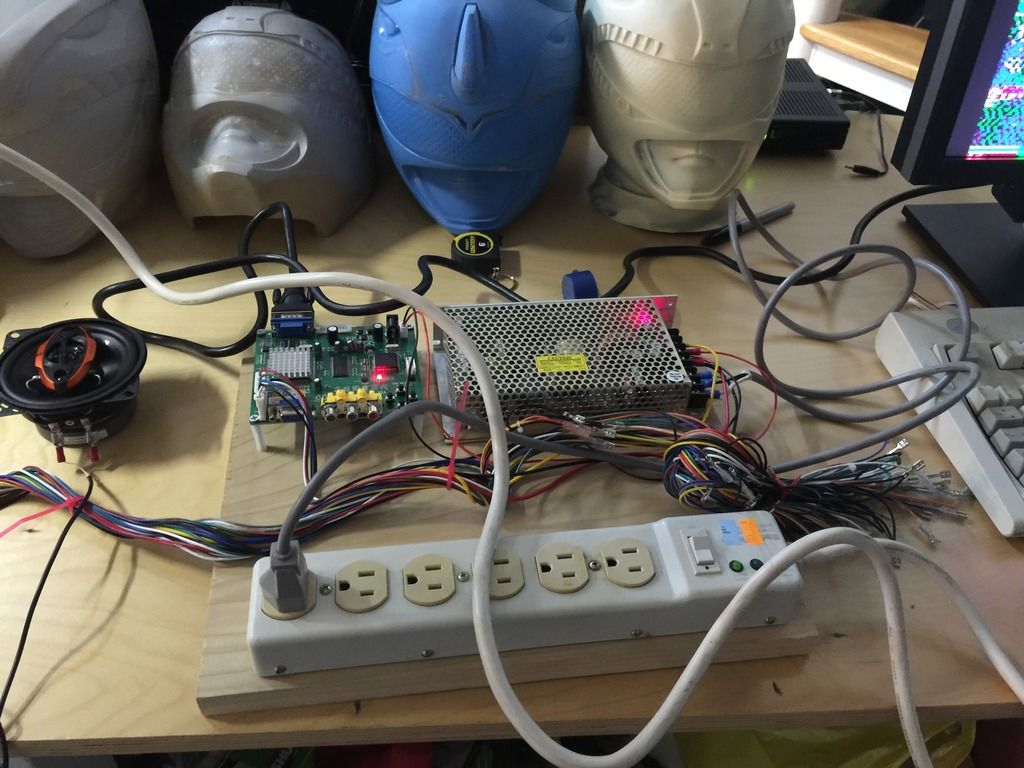



The other board:

Ok. I feel like a total idiot. The save button didn't show until I expanded the utility window to full screen. Saved the settings fine.
Also, Windows guys can use Winhex to write the SD card just fine:
Run Winhex as Admin
Go to tools>clonedisk
select ISO file as source
Select the sd card as destination
Use 0 as the start sector
This will work in the SCSI2SD, no Linux or DD needed.
Also, Windows guys can use Winhex to write the SD card just fine:
Run Winhex as Admin
Go to tools>clonedisk
select ISO file as source
Select the sd card as destination
Use 0 as the start sector
This will work in the SCSI2SD, no Linux or DD needed.
- Joined
- Oct 4, 2011
- Posts
- 341
Most likely your cart slot or cart connector is dirty. It is one I converted so I know it was working when it left here. Try re-seating it several times. The cart slots on these are garbage.
Well ill be a monkey's uncle, it worked. Much thanks. However its asking me to rewrite the game, is this what I need to do?
Well ill be a monkey's uncle, it worked. Much thanks. However its asking me to rewrite the game, is this what I need to do?
You need to write the game using the CD I sent to you. The multi CD. Originals will no longer work. Hold P1 start while booting. After the menu comes up select write new game and choose a game to write.

