- Joined
- Apr 28, 2010
- Posts
- 1,075
After repairing a backup ram error in a MV1C, the board shows "SLOT 1" and then starts the game. If you press "select" it shows "SLOT 2" and the same game starts... with parental advice! Select again and same as slot 1.
The soft switches appeared bad, with 1p coin = 0 credits.
If it's a backup ram error, shouldn't it appear in the bios self test?
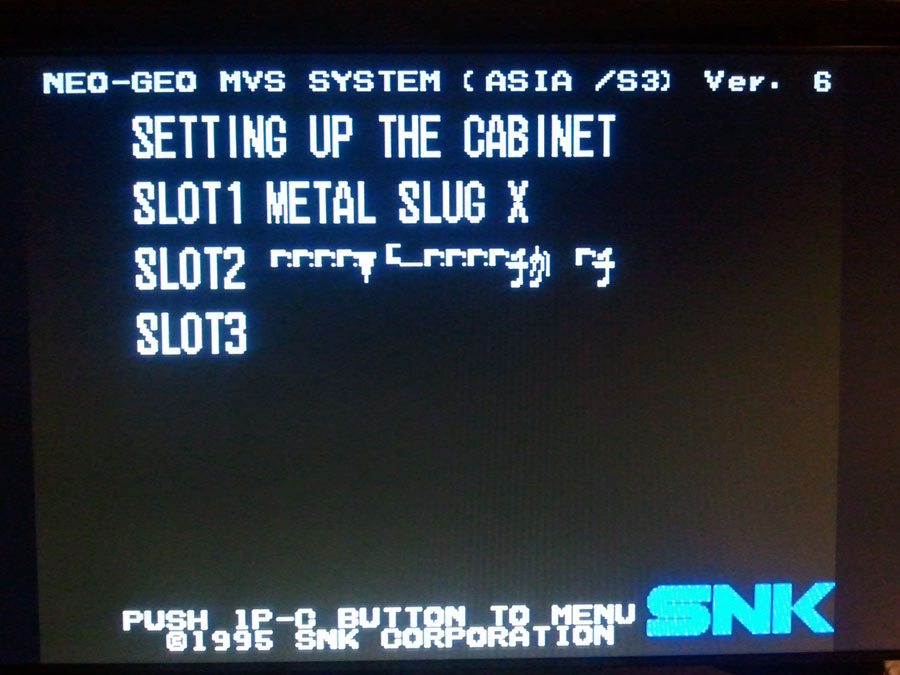
The soft switches appeared bad, with 1p coin = 0 credits.
If it's a backup ram error, shouldn't it appear in the bios self test?

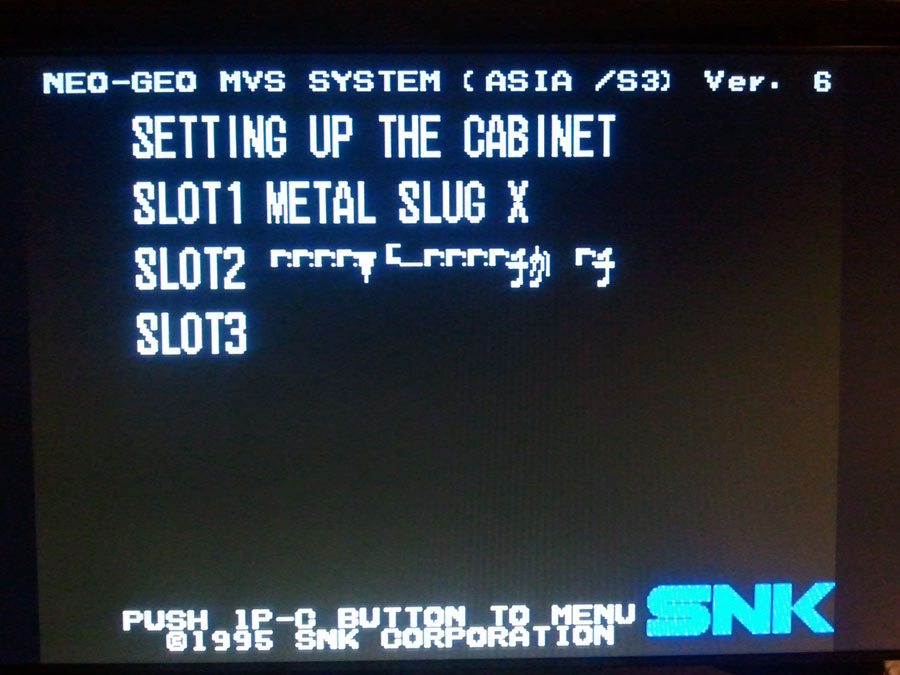

 Thanks.
Thanks.