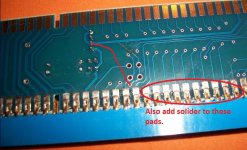- Joined
- Aug 11, 2003
- Posts
- 4,478
I have a dedicated one slot cabinet with a 4 slot board installed. I use this adaptor I purchased from Jammaboards.com many years ago...
http://www.jammaboards.com/store/neogeo-mvs-to-jamma-inline-adapter-mvs2jamma.html
I don't ever remember having issues getting the player 2 buttons to work before, but I did have the board unhooked for quite awhile and had ProGear installed. Player one works fine just player 2 will not start. So I am unsure if it is just the start button, or the whole player 2 panel.
I have the 4 pin molex sound connector from my cabinet going into the JAMMA board. Because when I plug it in the adaptor it sounds weird. Plus the adaptor says JP1 & JP2 must be removed if I use the stereo cable so I just don't use it.
Now in the pictures in the link on the adaptor there is 10 pin connector which I am not using. Honestly I have no idea what, if anything is suppose to go into that. As far as my cabinet goes the only molex plugs I have are the 4 pin stereo, and the 2 molex connectors that go in player 1 and 2 on the Jamma board. I am unsure if maybe one of these go in the 10 pin connector on the adaptor and was scared to try. that may be the issue.
Now, I just tried ProGear a few hours ago and player 2 works fine. So I am thinking either I am hooking something up wrong, or maybe my adaptor crapped out. But it does look good so I don't know.
On a final unrelated note will I get beter sound by removing JP1 & JP2 and using the 4 pin molex connector on the adaptor, or am I fine just using it plugged directly in the 4 slot motherboard?
I really need to get this sorted out, I have people come over sometimes and we haven't been able to play any 2 player games because lack of player 2 controls working. Pretty frustrating.
http://www.jammaboards.com/store/neogeo-mvs-to-jamma-inline-adapter-mvs2jamma.html
I don't ever remember having issues getting the player 2 buttons to work before, but I did have the board unhooked for quite awhile and had ProGear installed. Player one works fine just player 2 will not start. So I am unsure if it is just the start button, or the whole player 2 panel.
I have the 4 pin molex sound connector from my cabinet going into the JAMMA board. Because when I plug it in the adaptor it sounds weird. Plus the adaptor says JP1 & JP2 must be removed if I use the stereo cable so I just don't use it.
Now in the pictures in the link on the adaptor there is 10 pin connector which I am not using. Honestly I have no idea what, if anything is suppose to go into that. As far as my cabinet goes the only molex plugs I have are the 4 pin stereo, and the 2 molex connectors that go in player 1 and 2 on the Jamma board. I am unsure if maybe one of these go in the 10 pin connector on the adaptor and was scared to try. that may be the issue.
Now, I just tried ProGear a few hours ago and player 2 works fine. So I am thinking either I am hooking something up wrong, or maybe my adaptor crapped out. But it does look good so I don't know.
On a final unrelated note will I get beter sound by removing JP1 & JP2 and using the 4 pin molex connector on the adaptor, or am I fine just using it plugged directly in the 4 slot motherboard?
I really need to get this sorted out, I have people come over sometimes and we haven't been able to play any 2 player games because lack of player 2 controls working. Pretty frustrating.
Last edited: