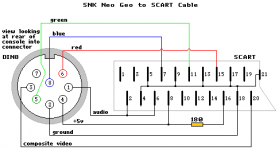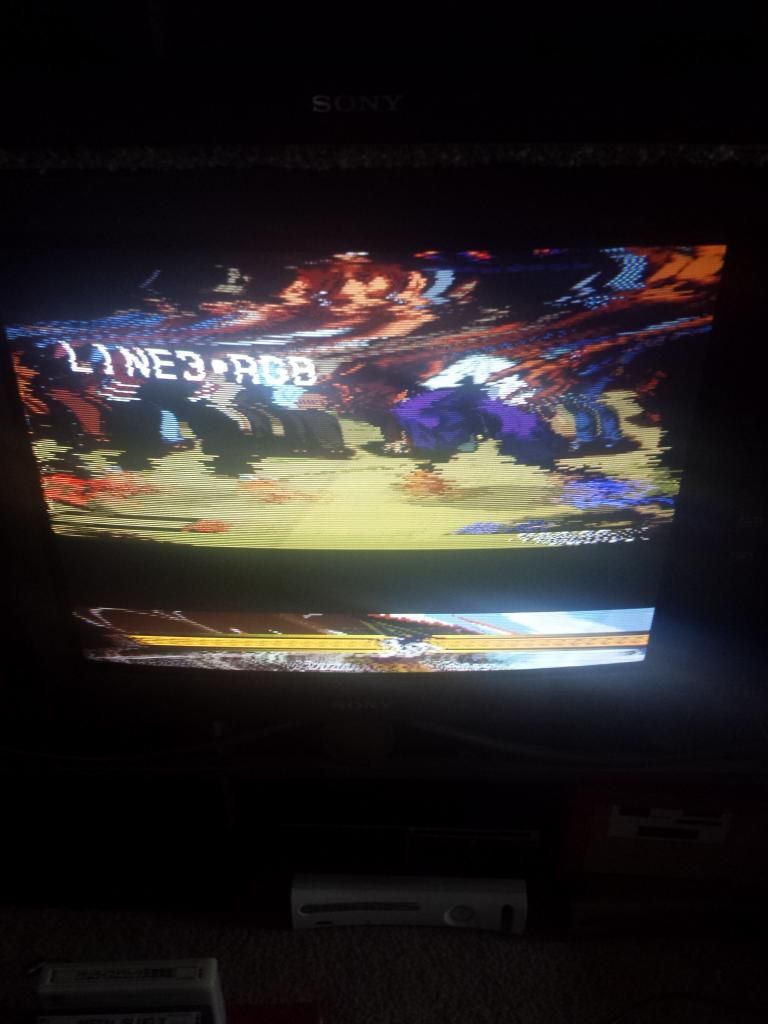Ghudda
New Challenger

- Joined
- Oct 3, 2013
- Posts
- 69
So this is my first time hooking up my CMVS after receiving my scart cable from retro_console_accessories on eBay (http://www.ebay.com/itm/161253121219) and it seems as though i'm having an issue with the sync. I'm using the standard Euro BNC > Scart adapter with the cable and use RGB Scart with many of my other consoles but am having problems with this one. It's probably just something to do with the cable and not being wired for sync properly?
I'm unsure of how the CMVS is wired up inside (composite sync, etc)
Forgive me for the lack of RGB technical knowledge!
W/O EXT Sync

W/ EXT Sync

Thanks
I'm unsure of how the CMVS is wired up inside (composite sync, etc)
Forgive me for the lack of RGB technical knowledge!
W/O EXT Sync

W/ EXT Sync

Thanks
Last edited: