- Joined
- Jun 3, 2003
- Posts
- 547
If you have a ton of SCART systems that you need to plug into your PVM, get on the waiting list for one of these: http://www.assemblergames.com/forums/showthread.php?52513-gscartsw-automatic-8-1-SCART-RGB-switch
Last edited:


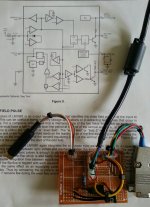
 jk.
jk.



