You two using Scart to BNC cables with your pvm's?
Could be a faulty cable causing this issue.
If it comes and goes, I would look at that.
Or hook up a regular composite or svideo cable from your console and see if it still occurs. If it doesn't, then look at the cabling.
I was using a Scart to BNC breakout but since yesterday I have switched to running the RGB through RCA cables via the scart switchbox hack I posted. I have been using the BVM quite a bit this weekend for gaming, movies and tv and so far have not run into the issue. Could well have been the cabling since as I mentioned I wasn't too happy with the Scart breakout lead I got but need to do more testing to be a 100% sure.
Last edited:


 but you can actually take most of the Disney crap off leaving one with pretty much a standard looking TV (save for the pastel colour exterior).
but you can actually take most of the Disney crap off leaving one with pretty much a standard looking TV (save for the pastel colour exterior).




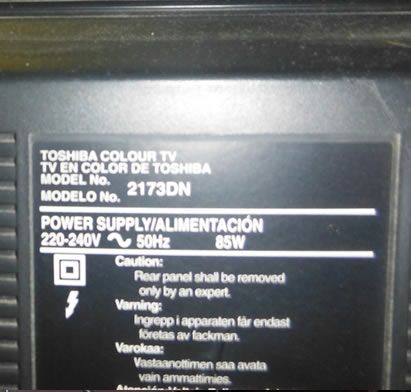
 But yeah when I boot up a NG MVS game I still sit there watching that great image for a few seconds instead of playing the game.
But yeah when I boot up a NG MVS game I still sit there watching that great image for a few seconds instead of playing the game.