- Joined
- Feb 29, 2004
- Posts
- 4,996
Been a while. Go for it.




Why the
 ...if you've seen my screenshots in the past, they're always CCS related
...if you've seen my screenshots in the past, they're always CCS related 
ctrl-alt-printscreen, then paste into paint and save
kage: tree view for channels? tab view is much nicer, your irc client wouldn't be so wide then
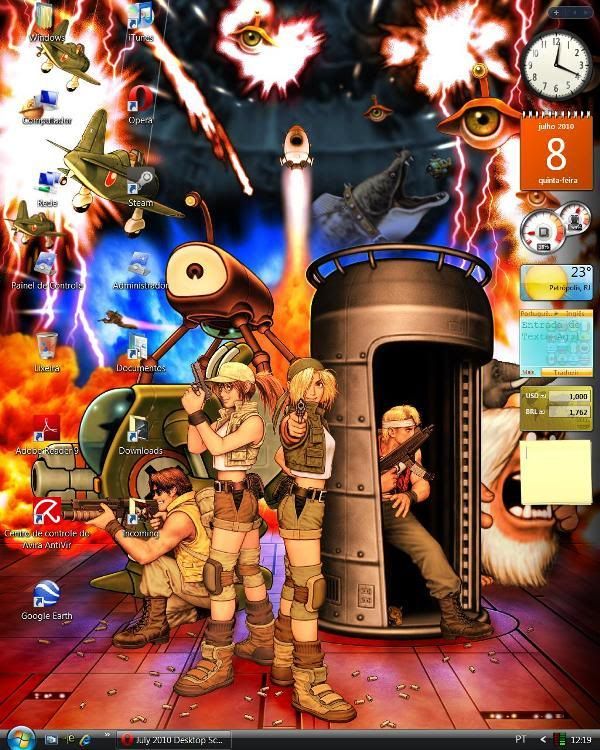
ctrl-alt-printscreen, then paste into paint and save
its just printscreen. alt+printscreen will capture only the highlighted window. i dont think ctrl does anything.
So it is, I got confused because I also have to hold down Fn on my laptop as printscr is also insert.
I tell you what always confuses me in these threads, is when you see icons on the desktop for 'winrar' or 'acrobat reader' when the app sets up a file association anyway, and you more than likely double click the file to open it, its not like you load the application and then load a PDF.. unless you're stupid I guess.
