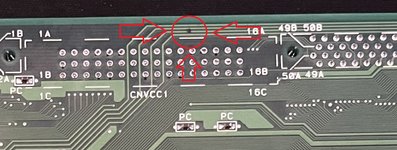You are using an out of date browser. It may not display this or other websites correctly.
You should upgrade or use an alternative browser.
You should upgrade or use an alternative browser.
MV1FZS graphics error
- Thread starter pierpa86
- Start date
I guess now I have to test the D0 pins :-)
I really appreciate your help but I don't know exactly how to do it.
Which pin and what should I measure and what should I expect.
I apologize in advance for my ignorance, but I try to learn where I can.
Unfortunately I have no spare parts for the D0. I only have a two slot card with no video signal and I don't trust using the spare from this card.
I really appreciate your help but I don't know exactly how to do it.
Which pin and what should I measure and what should I expect.
I apologize in advance for my ignorance, but I try to learn where I can.
Unfortunately I have no spare parts for the D0. I only have a two slot card with no video signal and I don't trust using the spare from this card.