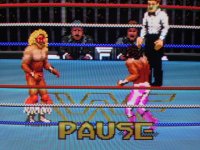Gonzo
n00b

- Joined
- Sep 30, 2013
- Posts
- 37
I currently own two Sony PVM's, a Genesis 1 and PS1. Am also looking at getting a Saturn and if the price is right, a MV-1 for home use (already have a cab) and go full RGB. My question is, is anybody running there console's direct to there PVM Monitors and bypassing the Scart cable? Like connecting the Genesis to straight BNC (or RCA). By what I understand there's no need to do any mods to these consoles (not like a TG-16 or SNES) to make it work with good RGB picture. Is there something in the Scart that helps or is it just for simplicity of having all the parts available? Can somebody educate me on this!