Hello everyone,
So I have a K7000 monitor that seems to be pretty dim. I have the gain on the flyback maxed, the brightness on the neckboard extension near maxed, and the screen is still dim in a normally lit room.
I have heard that with the gain maxed on flyback that I should have pretty much a green glow on my screen and then lower it.
When I pulled the monitor chassis out I followed the flyback and found the black wire went into a plastic enclosure (opened it and removed the connection) and the red wire went to a little plastic housing, but I could not figure out how to disconnect it.
I also attempted to desolder the flyback, but found that I was having issues removing it so decided to just reflow new solder and leave the flyback in place.
Hooked the monitor back up after replacing all caps in the cap kit (I noticed it left 3 smallish caps unreplaced, will address later on), but the monitor's condition is unchanged.
Has anyone replaced a flyback on one of these monitors? How did you disconnect the red cable? Was the flyback easy to remove? I would rather avoid splicing the red cable if possible.
Will try to grab some pictures of the red connection i am talking about as well as the monitor.
thanks in advance for reading about my issue
So I have a K7000 monitor that seems to be pretty dim. I have the gain on the flyback maxed, the brightness on the neckboard extension near maxed, and the screen is still dim in a normally lit room.
I have heard that with the gain maxed on flyback that I should have pretty much a green glow on my screen and then lower it.
When I pulled the monitor chassis out I followed the flyback and found the black wire went into a plastic enclosure (opened it and removed the connection) and the red wire went to a little plastic housing, but I could not figure out how to disconnect it.
I also attempted to desolder the flyback, but found that I was having issues removing it so decided to just reflow new solder and leave the flyback in place.
Hooked the monitor back up after replacing all caps in the cap kit (I noticed it left 3 smallish caps unreplaced, will address later on), but the monitor's condition is unchanged.
Has anyone replaced a flyback on one of these monitors? How did you disconnect the red cable? Was the flyback easy to remove? I would rather avoid splicing the red cable if possible.
Will try to grab some pictures of the red connection i am talking about as well as the monitor.
thanks in advance for reading about my issue



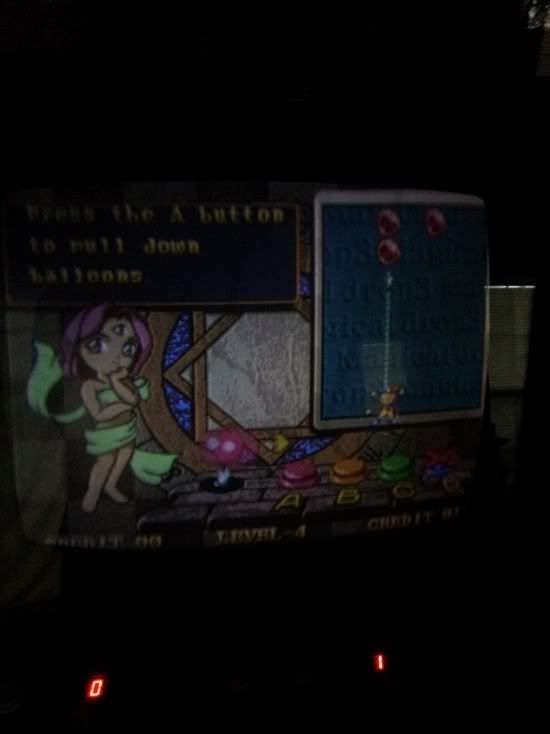



 I need to be really careful on that yoke now as it is just pure glass and wires. The plastic piece that fell off was very brittle even once in my hands. I guess that is what I get for buying a 20 year old machine, huh?
I need to be really careful on that yoke now as it is just pure glass and wires. The plastic piece that fell off was very brittle even once in my hands. I guess that is what I get for buying a 20 year old machine, huh?

