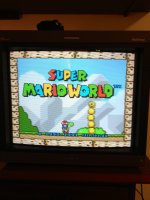- Joined
- Feb 7, 2002
- Posts
- 8,214
Thanks for the information. I'd assume that if I had purchased the standard BNC to Female SCART adaptor without Sync-Stripper this would have worked fine with my RGB lead? I hope that this modification to my AES Scart lead works now!
Exactly. Without the sync stripper it would have worked perfectly and most likely the +5v line on the AES isn't wired into the Scart lead therefor not powering the sync stripper circuit.
I have built lots and lots of the Scart to BNC cables and only a couple with an integrated sync stripper circuit, so I have experience in this field. The majority of the folks buying these cables are using them with PVMs and their game consoles work just fine on a PVM without the sync stripper circuit. It's only really necessary on monitors like a NEC XM29 because that monitor can't use composite video as sync. It needs a really clean composite sync signal.
This is why, personally, I think externally powering the sync stripper circuit rather than Scart bus powering it is the best way to do things.
However reattaching the 5v from the AES to pin 8 on the Scart connector should allow your Neo to sync up with your PVM.