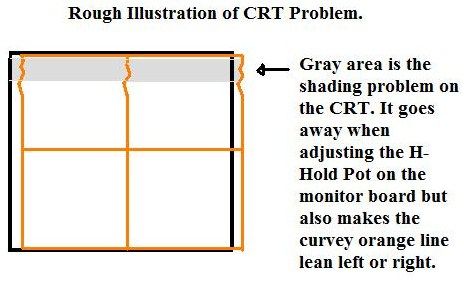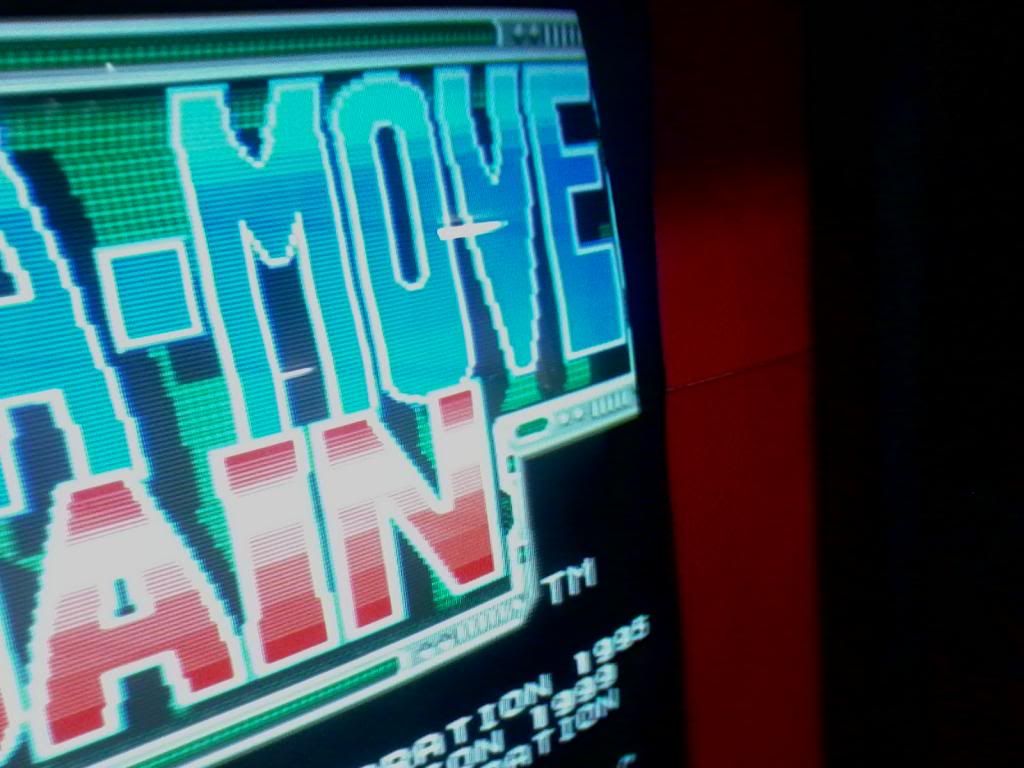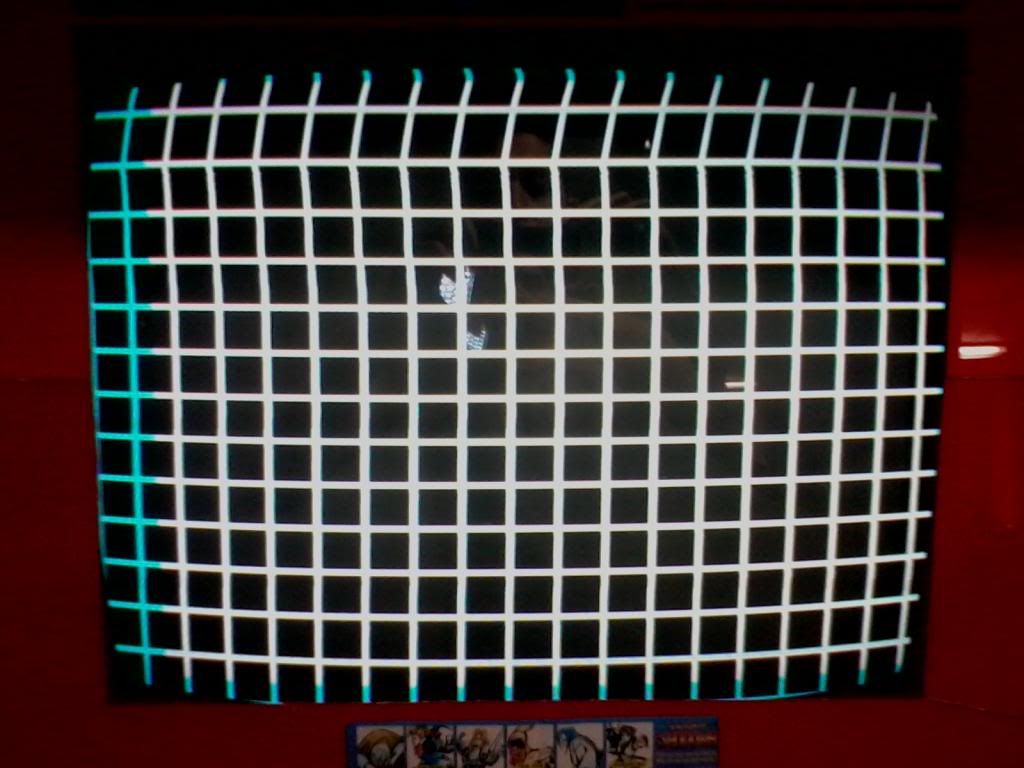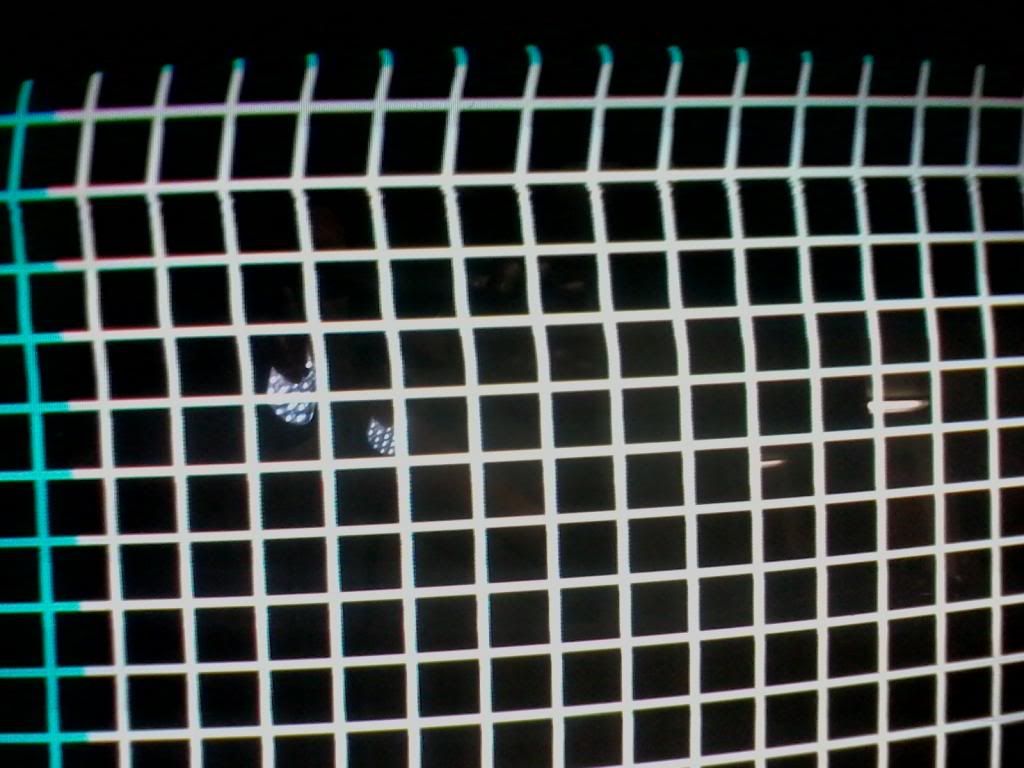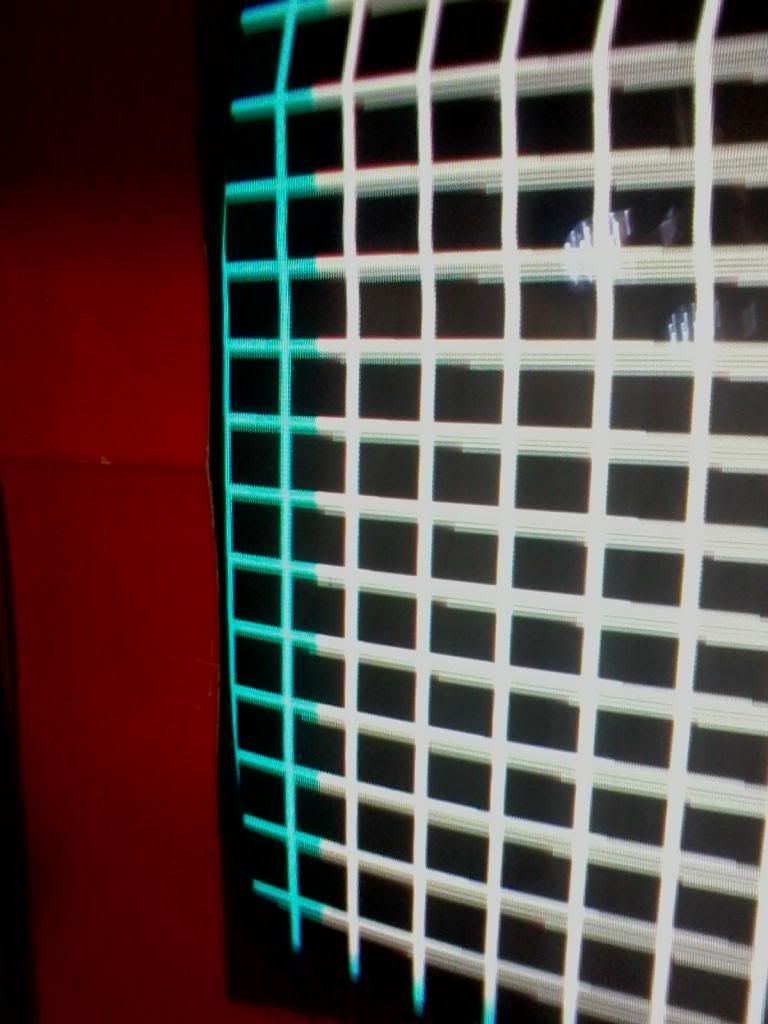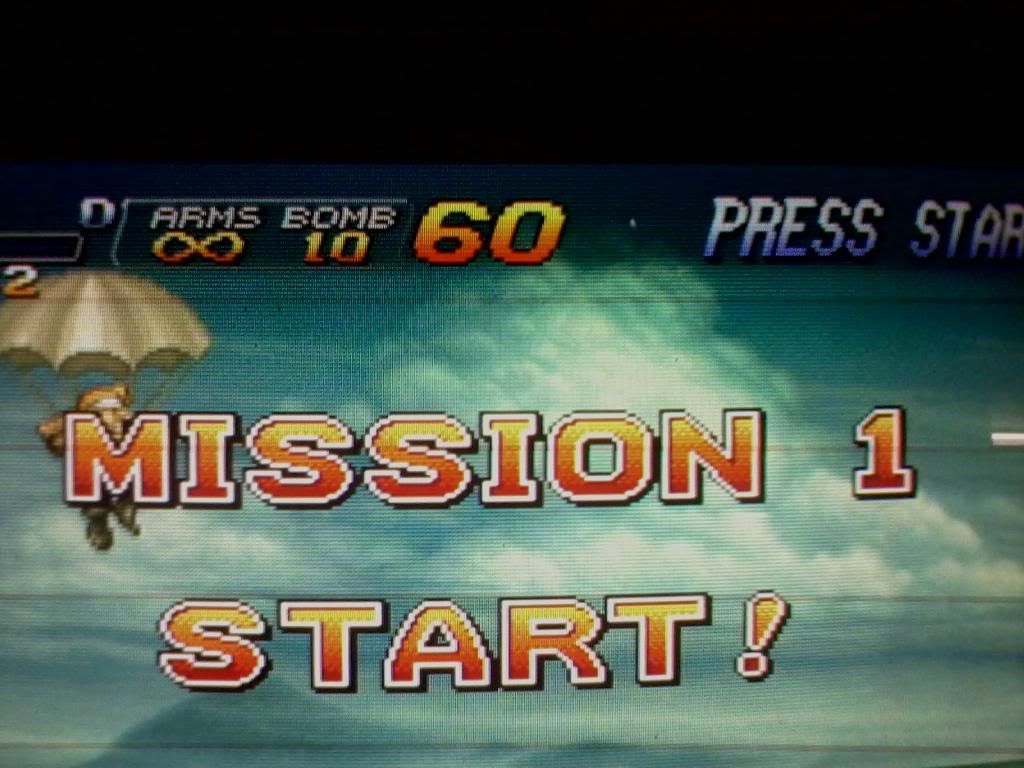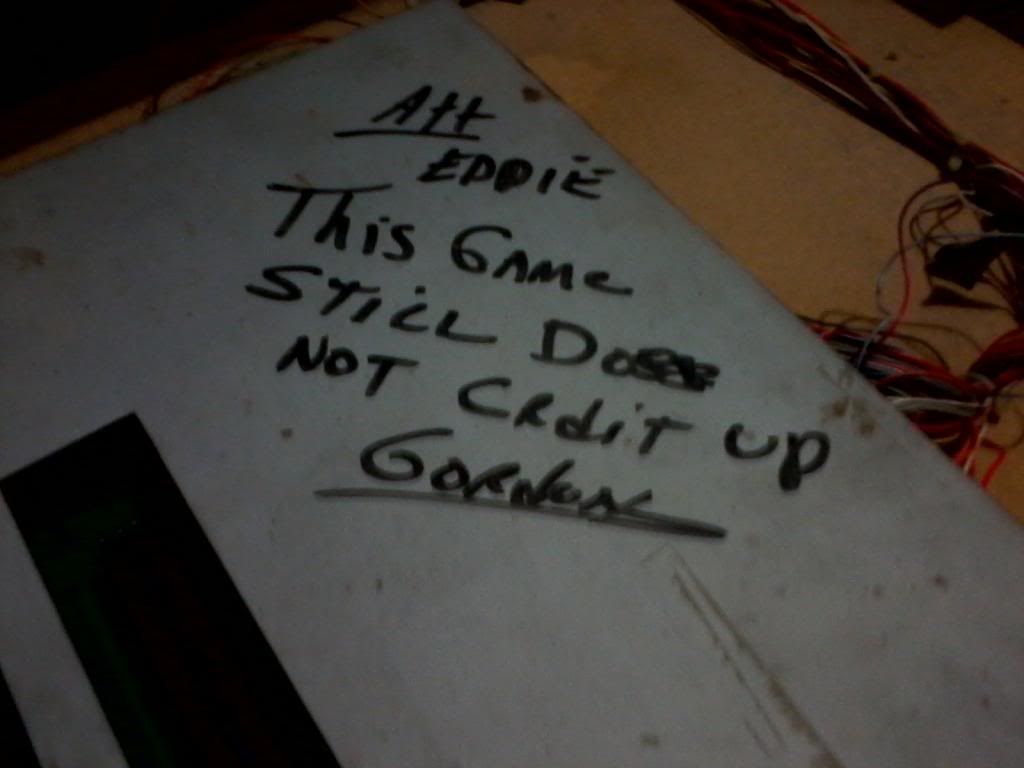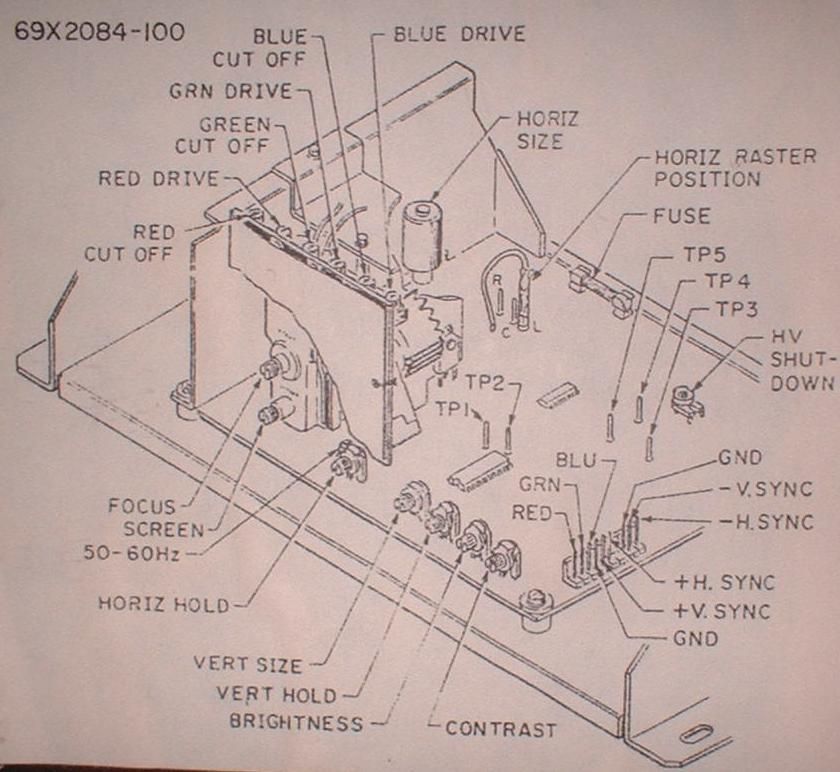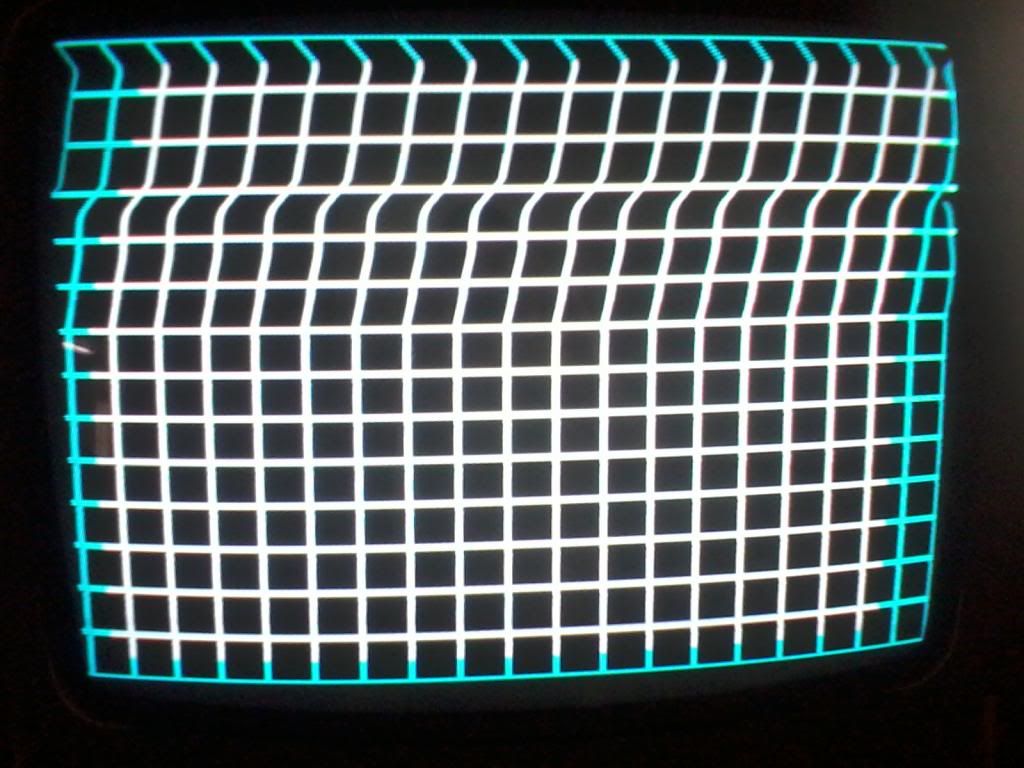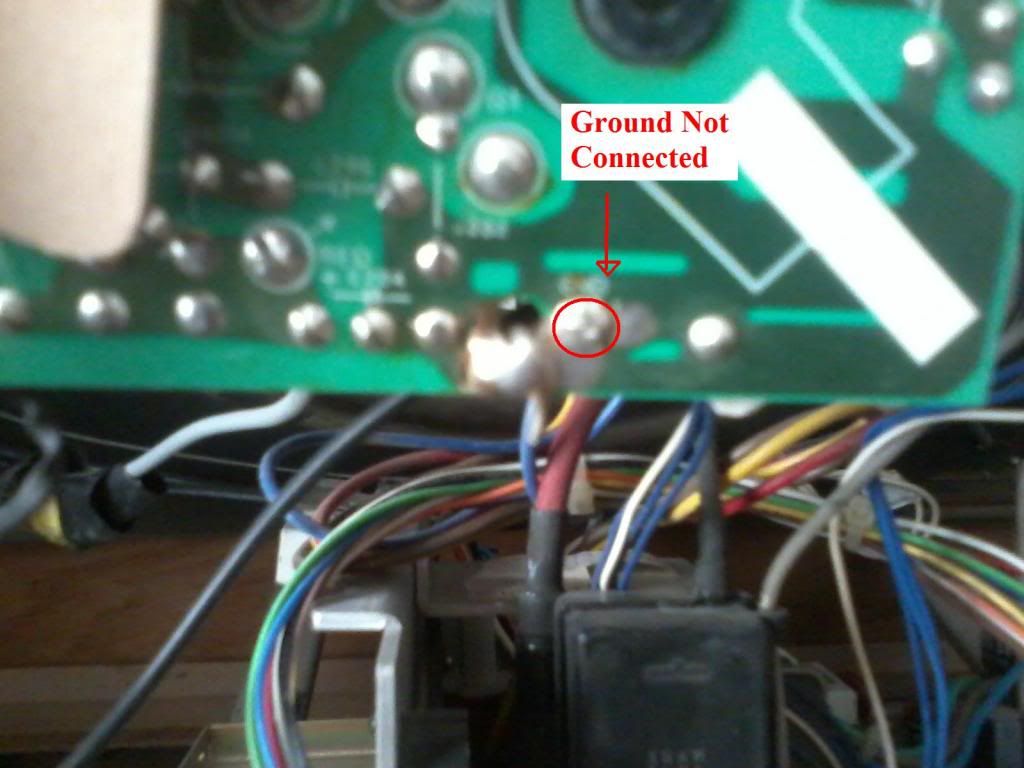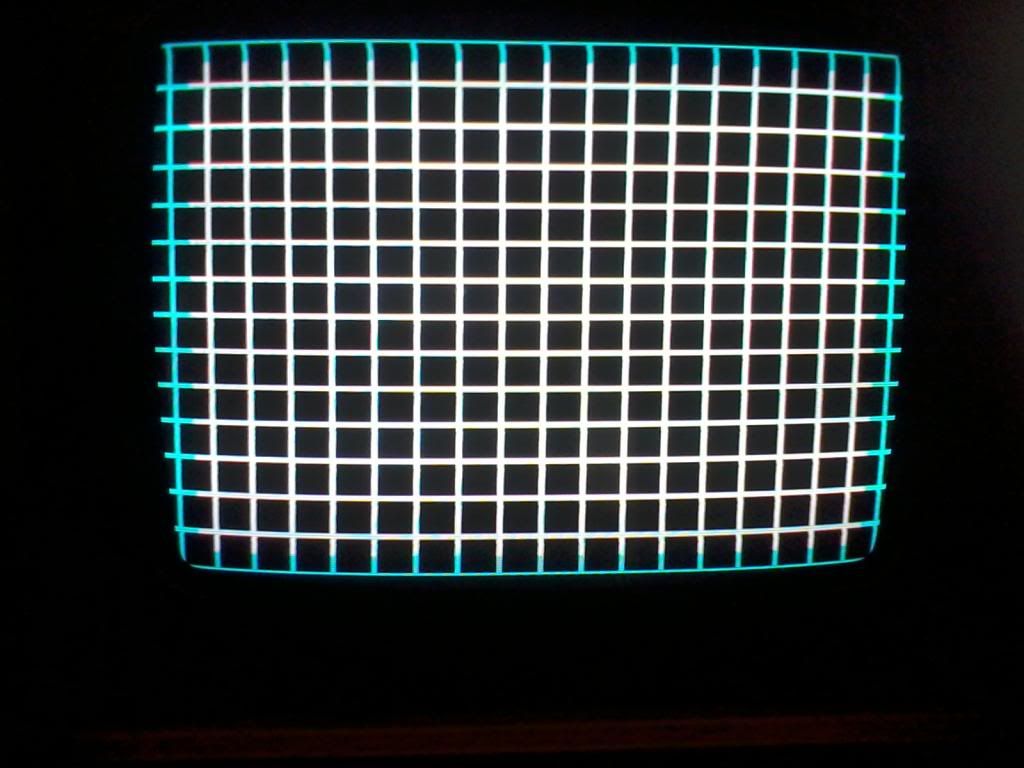Hey guys, Im looking to get a MVS cabinet and found the only one in my area on craigslist within very reasonable distance. I talked to the guy and he said everything works fine and it is a two slot system with two games (samurai showdown and metal slug 3) that are interchangeable lol. I plan on going to check it out on very soon.
My big concern is does it look like it is a real Neo Geo Arcade Cabinet or does it look like a conversion cab? Any tips to finding out when I go check it out?
Can fellow members provide any tips on what i should be looking out for and what to avoid when looking to purchase a Neo cab? thanks.
Also the guy is asking 325 for it.

This was the only picture provided of the cab.
My big concern is does it look like it is a real Neo Geo Arcade Cabinet or does it look like a conversion cab? Any tips to finding out when I go check it out?
Can fellow members provide any tips on what i should be looking out for and what to avoid when looking to purchase a Neo cab? thanks.
Also the guy is asking 325 for it.

This was the only picture provided of the cab.
Last edited: