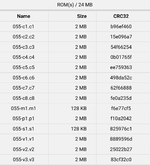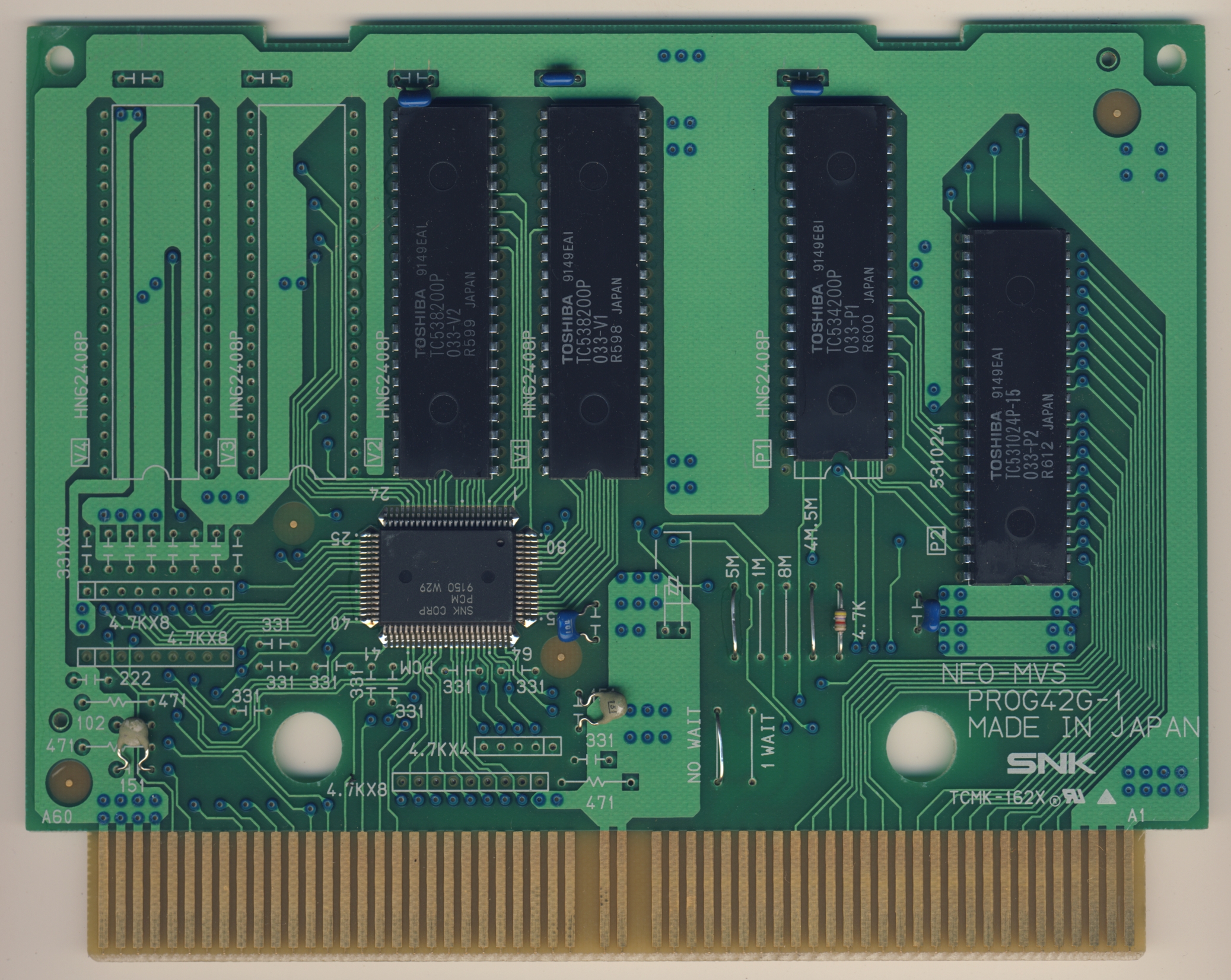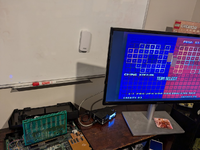- Joined
- Dec 27, 2010
- Posts
- 2,602
I want to put the KOF94TE rom hack onto a real Neo Geo cart. This is really new territory for me, so any advice is appreciated.
KOF94 makes this more difficult in that it turns on wait cycles. Long story if you've never heard of them (I hadn't), but to do this the game sends 5v to three cartridge pins. Bootleg carts never do this, but I think it would be possible to hack it in with some soldering (maybe?)
Even still, my first stab at reaching out on AliExpress has not been promising. I think the language barrier might make this approach tough. If anyone knows a good vendor, let me know.
So I've been thinking about buying a JPN KOF94 AES cart and swapping in eproms. Thankfully it's a very common game, so I don't feel too bad about doing this. If anyone has a ratty but working KOF94, let me know
If I do that, anyone know what type of eprom is needed? I would need to replace p1, s1, and 4 c roms. I know zilch about eproms.
KOF94 makes this more difficult in that it turns on wait cycles. Long story if you've never heard of them (I hadn't), but to do this the game sends 5v to three cartridge pins. Bootleg carts never do this, but I think it would be possible to hack it in with some soldering (maybe?)
Even still, my first stab at reaching out on AliExpress has not been promising. I think the language barrier might make this approach tough. If anyone knows a good vendor, let me know.
So I've been thinking about buying a JPN KOF94 AES cart and swapping in eproms. Thankfully it's a very common game, so I don't feel too bad about doing this. If anyone has a ratty but working KOF94, let me know

If I do that, anyone know what type of eprom is needed? I would need to replace p1, s1, and 4 c roms. I know zilch about eproms.