Once and for all can someone please explain the differences between the two? From my understanding(and I could be completely wrong), 720p is better. From the way that it was explained to me, 1080i scans inl the odd lines then all the even lines of resolution(odd, even, odd, even, odd, etc) and 720p puts up all the odds and even up all atthe same time, kind of like one frame of a movie in a reel to reel film stock. Isnt having zero scan lines better than having odd and evens scan in? Wouldn't having 720p virtuly eliminate dot crawl? And then 1080p would be the same technology, just with more dots per inch? I always thougt the order of picture quality went 480i < 480p < 1080i < 720p < 1080p . What do I have wrong and what do I have correct, if anything?
Last edited:


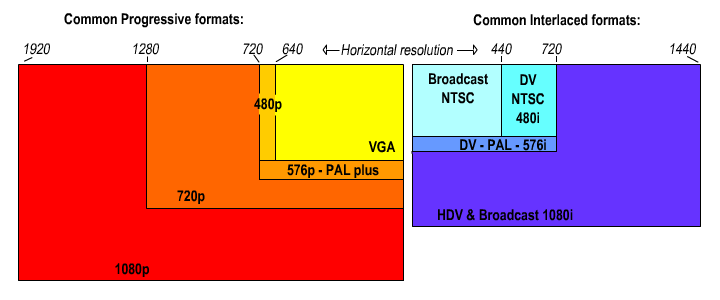
 I have never noticed any blurring.
I have never noticed any blurring.